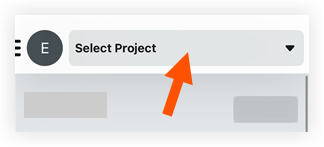Navigate to a Different Company in Procore (iOS)
Objective
To switch between different companies you have access to in Procore using your iOS mobile device.
Things to Consider
- Required User Permissions
- You can only view and select companies that you have access to.
- You need to log in to your account in order to select a company.
Steps
|
|