Portfolio: New Project Health Dashboard
This announcement represents a single point in time. Future releases may impact the information below.
Feature Announced: October 23, 2018 / Feature Released: December 12, 2018
New Project Health Dashboard
Procore is pleased to announce that the Portfolio tool's new Health Dashboard will begin its rollout to Procore customers on December 12, 2018 and was completed on December 18, 2018. This new dashboard that turns your individual project information into business intelligence by aggregating your company's data across project and tools—giving you a powerful snapshot of your entire portfolio's overall project health. With the Health Dashboard, users now have the capability to review simple, but effective, data visualisations that provide greater insights into how the projects across your company's entire Portfolio are performing. By examining a wide range of project data points and financial metrics, the Health Dashboard also highlights projects and issues that may need your attention.
Demo
The following animated image shows you what the Health Dashboard is expected to look like.
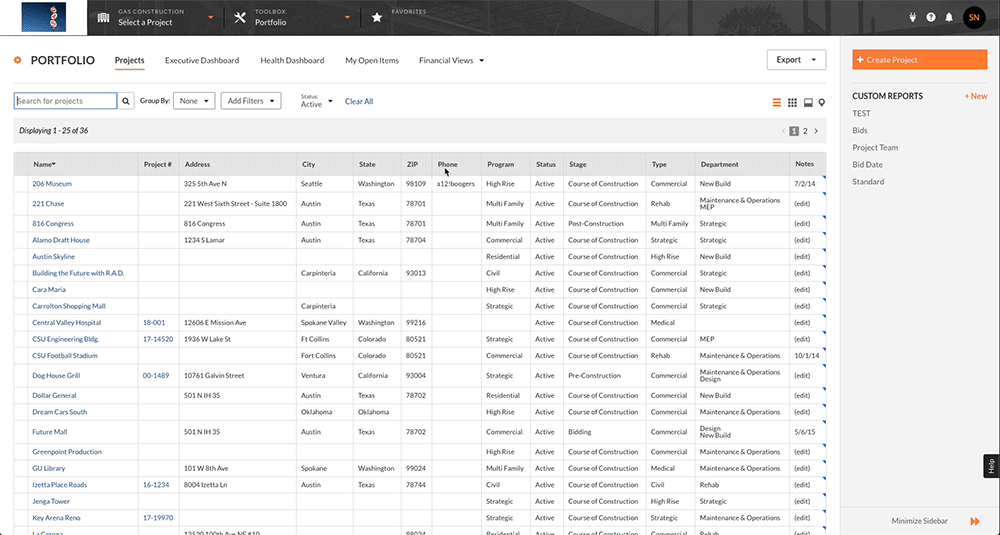
Why is this important?
With the Health Dashboard, you can now:
- Review financial and company snapshots showing detail about every project in your company's Portfolio tool.
- Identify the root cause of project issues using the hover and drill-down capabilities that allow you to focus on specific data points.
- Discover whether project teams are using Procore to manage their specific project.
How do I gain access to the Health Dashboard?
In order to gain access to the Health Dashboard tab in the Portfolio tool:
- Your Procore user profile must be added as an employee of your company in the Company Directory.
- You must be granted 'Standard' level permission or higher on the Company level Reports tool.
More Frequently Asked Questions
- Can the Health Dashboard be configured/customised?
No. The Health Dashboard does not currently provide users with customization or configuration options. However, to view budget information in the dashboard, your projects Budget tool must also be configured with the Procore Standard Budget (Custom Reporting View). See Why is my Financial Health Dashboard not configured? - What is the source data for the Health Dashboard?
Data is sourced from the Company and Project level tools for which your company's account is licenced. - How current is the data displayed in the Health Dashboard?
Health Dashboard data in Procore refreshes in real-time. For example, if you have the Portfolio tool and the Submittals tool open in two (2) web browser tabs and then make a change in the Submittals tool, that change would be immediately reflected in the Portfolio tool's Health Dashboard after refreshing the page.

