Project Financials: Modernised Change Events Experience
This announcement represents a single point in time. Future releases may impact the information below.
Beta Announced: September 27, 2021 | Beta Released: September 20, 2021 | Feature Release Started: June 13, 2022 | Feature Release Completed: July 11, 2022
Project Financials: Modernised Change Events Experience
On July 11, 2022 Procore complete the phased rollout of a new Change Events experience that began on June 13, 2022. This update included a modernised user interface for creating, updating and reviewing change events. The new experience was also optimised to increase efficiency and provide users with more intuitive interactions. In addition, this update also laid the necessary groundwork to provide Project Financials users with future updates, enhancements and integrations.
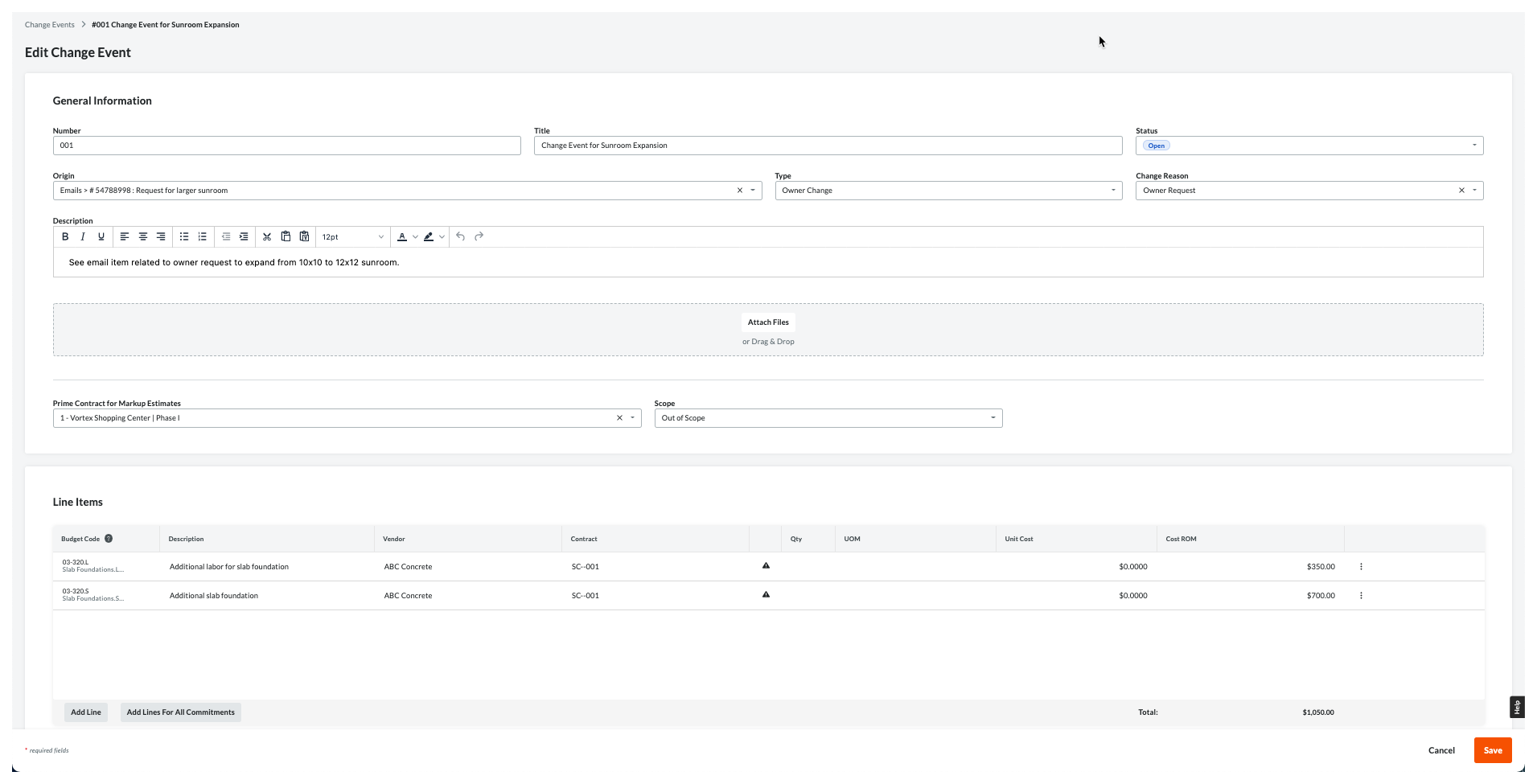
For this release, the updates include:
- A new experience for creating, editing and reviewing a change event. The Change Events tool's new user interface has a simplified single-page card layout that makes it easier to create, edit and review a change event and its line items. You can now enter basic change event detail in the 'General Information' card and then add specific financial data on the new 'Line Items' card.
- A new 'Line Items' card that works with Procore's budget codes. A new 'Line Items' card maintains the experience your team currently uses to keep track of the financial implications that potential changes may have on your project. The new card also lists all of a change event's line items on a single page, so users no longer have to jump between pages to see all of the line items associated with the event. In addition, Procore has added a 'Total' row at the bottom of the 'Line Items' table, which allows users to see the total cost of a change event.
- Import Line Items via CSV. When creating a new change event, line items can be imported with a CSV file.
- An updated 'Origin' field now supports the Project level Correspondence tool. You can now select a correspondence item as an origin for a change when creating or editing a change event. This new option allows you to select the appropriate correspondence type and any correspondence items related to that type.
- An updated Attach Files area. Using the new 'Attach Files' control on a change event lets you quickly upload documents from your computer or network.
Note
- In this release, Procore has also:
- Changed the required user permissions when cloning a change event from users with 'Admin' level permissions to users with 'Standard' or 'Admin' level permissions on the Change Events tool. See Clone Change Events.
- Removed the 'Void' button from the Change Events tool, because Procore users typically choose to move unneeded change events to the Recycle Bin with the Delete button. In addition, the 'Void' status continues to be available in the 'Status' drop-down list. See Delete Change Events.
- In this release, Procore has also:
Where can I go to learn more?
To learn more about the new modernised experience, please read the tutorials on the Change Events landing page.
See Also
If you would like to ask questions or share any feedback, please contact support@procore.com.

