Edit Project Stages on the Tender Board
Objective
To edit project stages for the Tender Board in Procore.
Background
Projects on the Tender Board are organised by stages, such as Estimating, In Progress or Tender Submitted. You can edit the names of these project stages and select custom colour labels as necessary to best fit the needs of your organisation.
Things to Consider
- Required User Permissions
- 'Admin' level permissions to the Company level Tender Board tool.
Steps
- Navigate to the Tender Board tool in Procore.
- Click the vertical ellipsis
 icon for project stages.
icon for project stages.
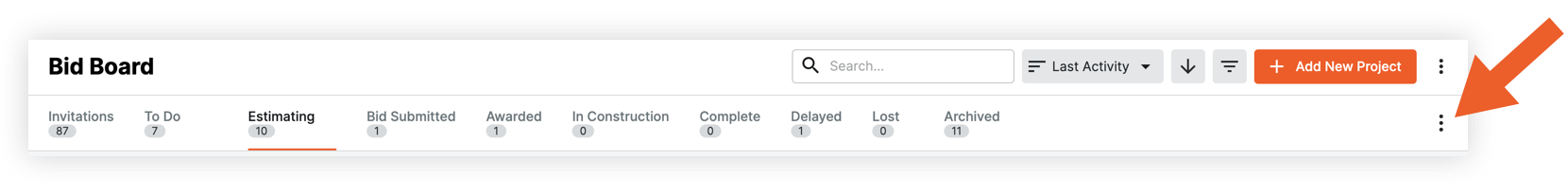
- Click Rename Project Stages.
This opens editing for project stages.
The following actions are available for editing project stages:
Rename a Project Stage
Note: The default project stages are: To Do, Estimating, Tender Submitted, Accepted, In Progress, Complete, Delayed and Lost. The Invitations and Archived tabs cannot be renamed.
- Click into the name of the project stage that you want to rename.
- Enter a new name for the project stage.
- Click Save.
Changes are automatically reflected on the Tender Board.
Select a Project Stage colour
- Click the project stage drop-down menu for the stage you want to select a colour label for.
- Select the colour that you want to use for that project stage.
- Click Save.
Changes are automatically reflected on the Tender Board.

