Create Assemblies for a Cost Catalog
Objective
To create assemblies using existing materials in the Cost Catalogue tool in Procore.
Background
You can create assemblies using existing materials from a catalog in the Cost Catalogue tool. Creating an assembly lets you choose parts to assemble, specify the number of parts and assembly details and configure the assembly cost configuration.
Things to Consider
- Required User Permissions:
- 'Standard' or 'Admin' level permissions to the Company level Cost Catalogue tool.
Steps
- Navigate to the Cost Catalogue tool in Procore.
- Click Add Item.
- Click the Catalog Item Type drop-down menu and select Assembly.
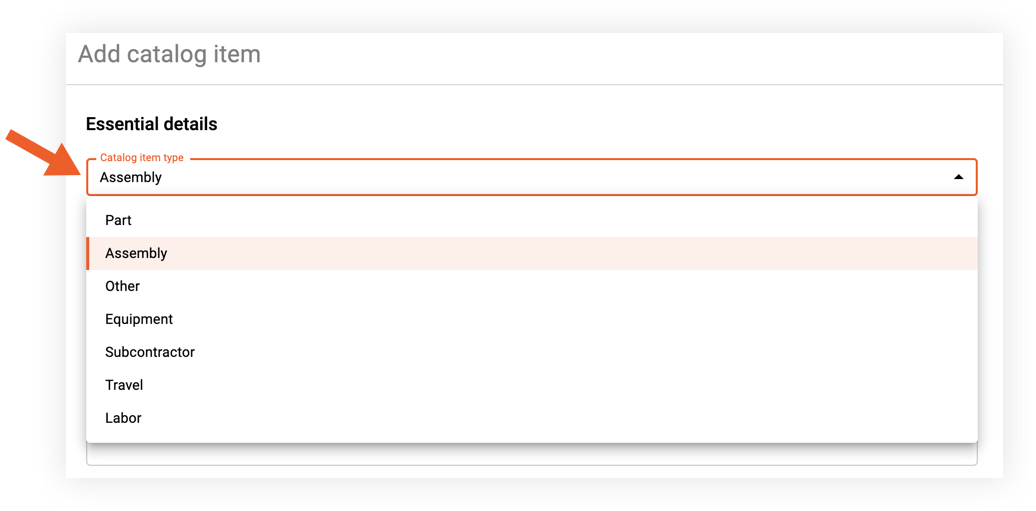
- Select which catalog you want to include the assembly in.
- In the 'Items Included section', begin selecting parts for the assembly:
- Click into the search bar to search for parts or click the browse icon to browse for parts.
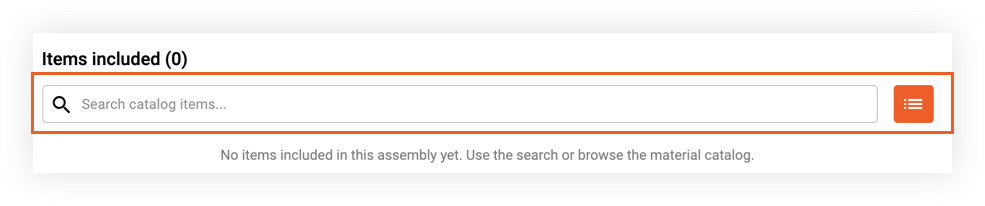
- Select the parts you want to include.
- Click Select to confirm.
Note: The parts are added to the assembly items. If you need to remove an item, click the X icon.
- Click into the search bar to search for parts or click the browse icon to browse for parts.
- Complete the remaining fields as necessary.
- Optional: Click Add PDF to add a PDF attachment associated with the assembly.
- Click Save.

