Create a Custom Response Set for Inspections
Objective
To create a custom response set for inspections.
Background
The option to create custom response sets provides you and your team with flexibility and customisable options that fit your company's needs. These custom response sets are created at the Company level and then assigned to items within a Company level inspections template.
Things to Consider
- Required User Permissions:
- 'Admin' level permissions on the Company level Inspections tool.
Prerequisites
Steps
- Navigate to the Company level Inspections tool.
- Click Configure Settings (
 ).
). - Click Response Types in the sidebar.
- Click Add to create a new custom response set.
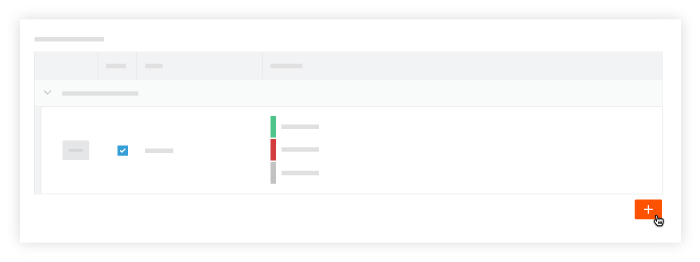
- In the 'Create Custom Response Set' window, complete the following:
- Set Name: Enter a name for the custom response set.
- Response 1: Enter a name for the first response option.
- Select the colour you want to associate with the response.
- Click +Add Response to add another response option and repeat the above steps.
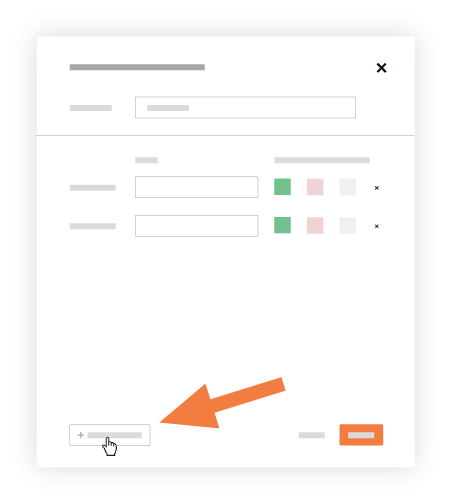
- Once you have added all of the necessary response options, click Create.

