Export Company Level Inspection Templates as a PDF
Objective
To export a Company level inspection template as a PDF.
Things to Consider
- Required User Permissions:
- 'Read Only' level permissions or higher on the Company level Inspections tool.
Prerequisites
Steps
- Navigate to the Company level Inspections tool.
- Click Export.
- Click View next to the inspection you want to export.
- Click the PDF button.
- The PDF file will be processed and open in a new tab in the browser.
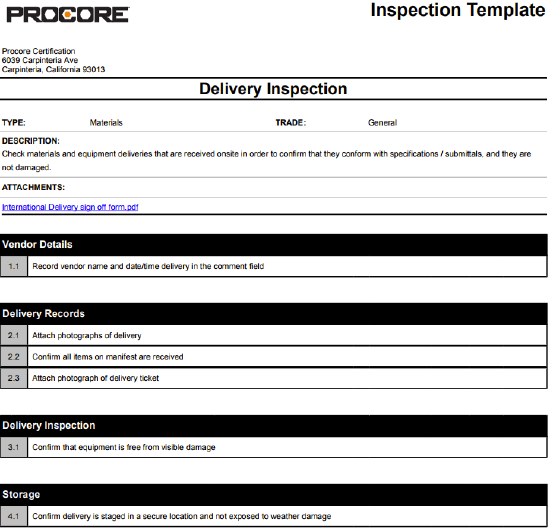
- The following information will be reflected in the exported file:
- Type
- Trade
- Title
- Description
- Attachments
- Inspection Items
- Company name
- Company address
- Company logo

