Add Favourites to the Company Tools Menu
Objective
To add your favourite tools to the Company Tools menu in Procore's navigation bar.
Background
Things to Consider
- Required User Permission:
- To add a Company level tool to your list of Favourites, you must have 'Read Only' or higher to the company's Portfolio tool.
AND - 'Read-Only' or higher on the company level tool that you want to add.
- To add a Company level tool to your list of Favourites, you must have 'Read Only' or higher to the company's Portfolio tool.
- Additional Information:
- Your can add up to ten (10) company tools to your user account's Favourites list.
- If you are NOT able to add tools to your Favourites using the steps below, see Why can't I add Company level tools to my Favourites list?
- If you want to create a Project level list, see Add Favourites to the Project Tools Menu.
Steps
- Log in to Procore.
A navigation bar appears across the top of the page. - In the Company Tools menu, click the down arrow.
This opens the Company Tools list. - Hover your mouse cursor to the left of the desired tool name until a GRAY star icon appears.
For example, hover your mouse next to the company's Directory tool. - Click the star so it turns YELLOW.
As shown below, the system adds the tool to your Favorites list.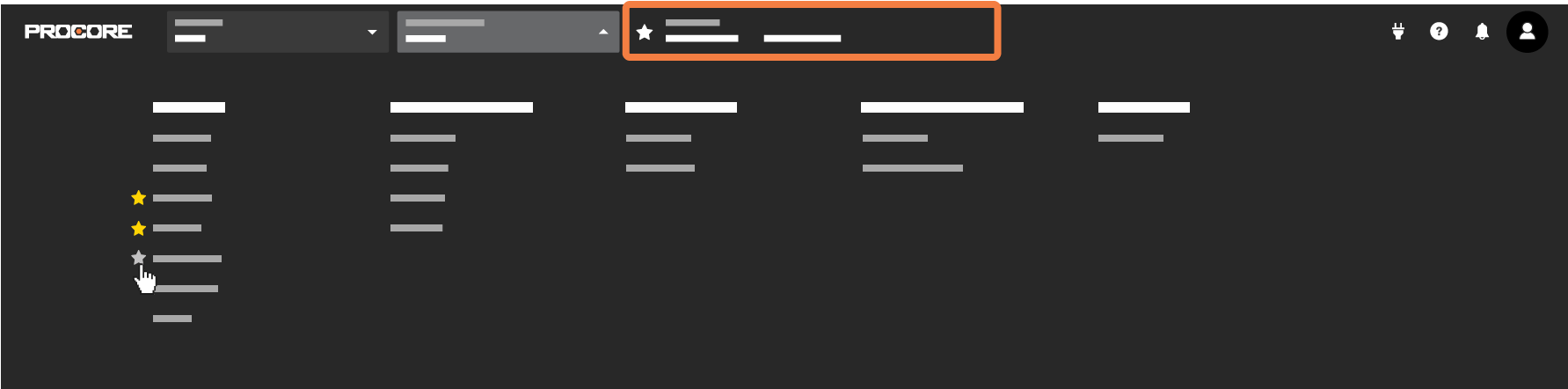
You can now click the new link in your Favourites list to navigate to that tool. See Navigate to a Favourite Tool.
Tip! If you want to remove a favourite tool, simply click the YELLOW star in the toolbox list. A GREY star indicates a tool is NOT marked as a favourite.

