View the Assignments Boards
Objective
To view the Assignments Boards and see a single-day view of all active people and projects for Resource Planning.
Background
The Assignments Boards allows you to see a single-day view of all active people and projects. You can see all active projects along with the resource requests and resource assignments for each project. You can also set defaults for how you want to view the Assignments Boards.
Things to Consider
Steps
- Configure your Default View
- View the Assignment Boards
- View the Assignment Board for a Specific Project
Configure your Default View
- Navigate to the Company level Resource Planning tool.
- Click the Configure Settings
 icon.
icon. - Click View Preferences.
- Locate the 'Boards Page' section and update the following settings:
- Resource Bench - Card Subtitles. Select to update what information displays under the person's name in the 'resource bench'. See What is the 'resource bench' in Resource Planning?
- Project Boards - Card Subtitles. Select to update what information displays under the person's name for resource assignments and under the job title for resource requests.
- Show Requests per Viewing Day Only. Move the toggle to the ON position to only show resource requests for the day you are viewing on the Assignments Boards.
- Click Save.
- Click Assignments and select Boards.
- Navigate to the Configure
 icon on the Assignment Boards and update the following setting:
icon on the Assignment Boards and update the following setting:
- Multiple Column Layout. Mark the tickbox to show two columns of projects.
- Click Apply.
View the Assignments Boards
- Navigate to the Company level Resource Planning tool.
- Click Assignments and select Boards.
- Select the Group.
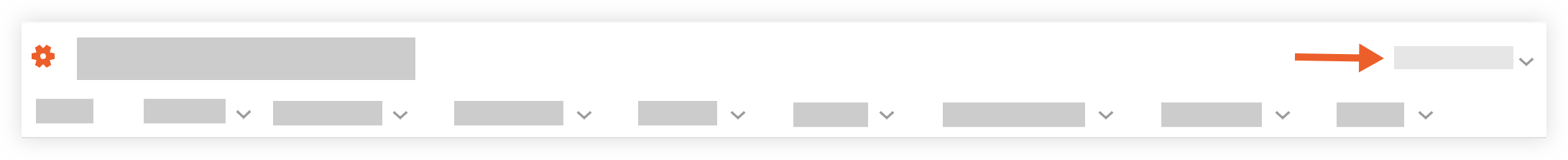
- Select your date.
- Click Save.
View the Assignment Board for a Specific Project
- Navigate to the Company level Resource Planning tool.
- Click Projects and select Project List.
- Click the project name.
- Click View Board.
You will be navigated to the Assignments Board view for the project.
Note: Additional projects may show if the there are projects with similar names.

