View the Time Off List
Objective
To view a list of time off for your workforce.
Background
The Time Off List provides a list of all current and past approved time off for your team. You can choose what information to display as well as arrange the columns in the order you prefer.
Things to Consider
Steps
- Navigate to the Company level Resource Planning tool.
- Click Time Off and select Time Off List.
- Select the Group.
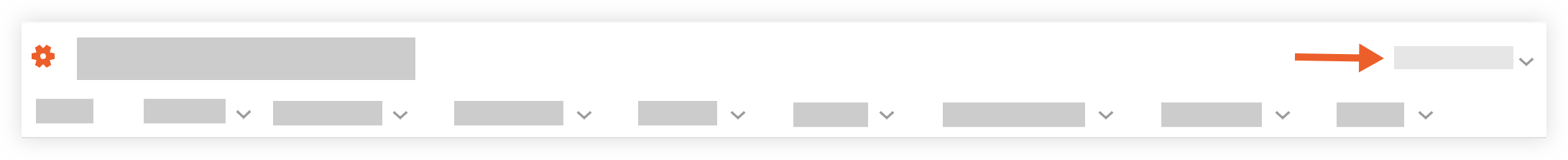
- Click the table settings
 icon
icon - Move the toggle to the ON
 position to show the field in the table.
position to show the field in the table. - To change the order in which the columns appear, click on the column header and use a drag-and-drop operation to move it to the desired location.
- Click Save.

