Generate a QR Code for a Correspondence Item
Objective
To generate a Quick Response (QR) code for a correspondence item.
Background
You can generate a QR code for a correspondence item using the steps below and then print it out to place it at a location on a job site. This allows project team members in the field to quickly access information about the correspondence item from their mobile devices.
Things to Consider
- Required User Permissions:
- Access to the correspondence item. See View a Correspondence Item.
- Additional Information:
- Procore generates 1 unique QR code per correspondence item.
Steps
- Navigate to the project's Correspondence tool.
- Click the Number or Subject link for the correspondence item you want to print a QR code for.
- Click the vertical ellipsis
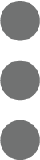 and then click Print QR.
and then click Print QR.
You can then use your web browser's print controls to print this page or to save the page as a PDF to print later.

