Sort Document Folder Contents in the Project Level Documents Tool
Objective
To change the order of files or folders within a parent folder in the Company or Project level Documents tool.
Things to Consider
- Required User Permissions:
- 'Read Only' or higher permissions on the project's Documents tool.
Steps
- Navigate to the Documents tool.
- Locate the folder you want to view documents in.
- Click the following column headers to change the sorting of documents in the folder:
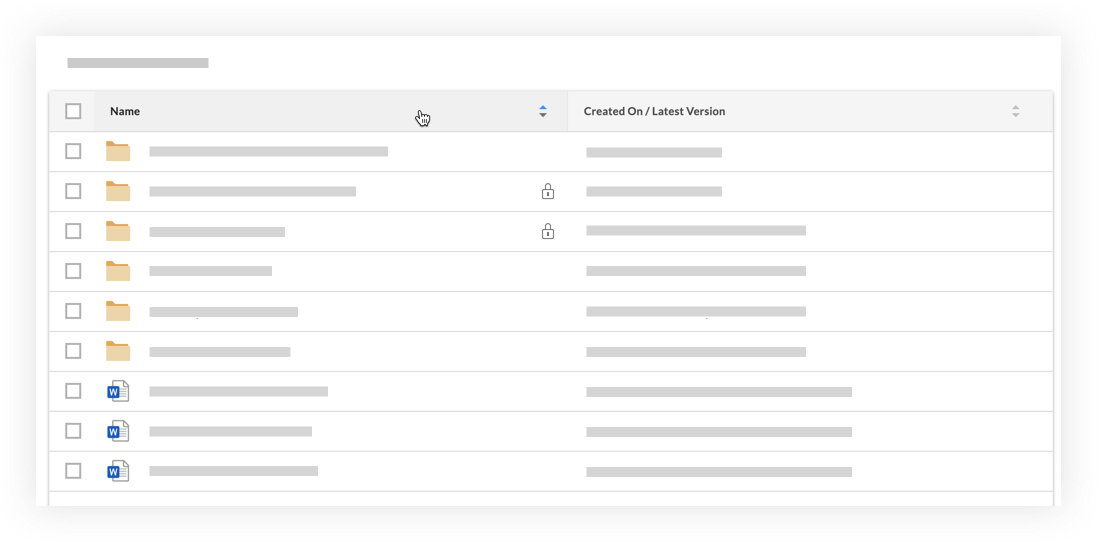
- Name: Click this column header to sort by filename in an ascending or descending order.
- Created On/Latest Version: Click this column header to sort by the date documents were created or updated in an ascending or descending order.

