Reorder Revisions of a Drawing
Objective
To reorder revisions of a drawing.
Background
By default, drawing revisions are ordered based on the 'Drawing Date' that is entered when uploading drawings. The revisions for a drawing can be reordered while reviewing drawings, but they can also be reorganised at any time on the drawing's General Information page.
Things to Consider
- Required User Permissions:
- 'Admin' on the project's Drawings tool.
- Prerequisites:
- Drawings must exist in the Drawings tool. See Upload Drawings.
- Drawings must exist in the Drawings tool. See Upload Drawings.
Steps
- Navigate to your project's Drawings tool.
- Select the drawing you want to reorder revisions for and click the info
icon next to the drawing to view the drawing info.
- In the 'Versions' section, click and hold over the grip (⁞⁞) icon and use a drag-and-drop operation to arrange the revisions into a new order.
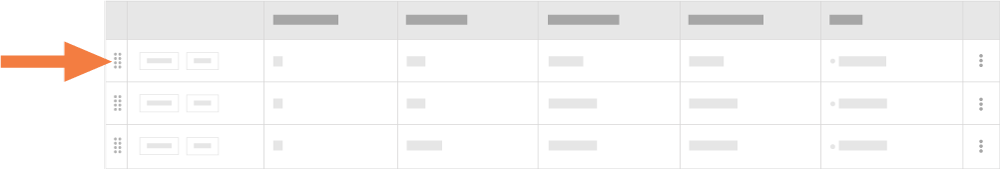
Note: The changes are saved automatically.

