Search Text Within Specifications
Objective
To search the spec book, a spec section or an entire division for key words that appear within the PDF.
Things to Consider
- Required User Permissions:
- 'Read Only' or higher permissions on the Specifications tool.
Steps
- Navigate to the project's Specifications tool.
- Click Open on the spec section you want to search.
- In the Search box, type the desired keyword or phrase and press ENTER on your keyboard to begin the search.
Search results appear in the right pane. The system also highlights the matching the keyword or phrase.
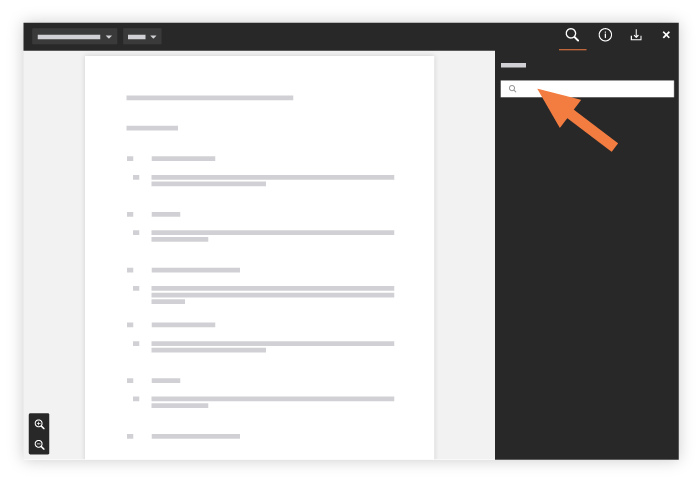
- Click the X icon to close the search and exit the viewer.