Site Diary: Calendar View
This announcement represents a single point in time. Future releases may impact the information below.
Feature Announced: April 15, 2019 / Feature Released: May 15, 2019
Calendar View for the Site Diary
Procore has added a visual calendar to the Site Diary tool to provide an overview of which days have pending and approved entries. See View the Site Diary Calendar. Instead of needing to navigate between different dates within the Site Diary to verify whether they have been filled in and marked as complete, you can now view a month at a time, along with the status of the entries.
Days marked as complete have a green tick and each day with entries added has badge icons showing the number of pending and approved entries. You can click on a day to view additional information for the log, such as pending entries to review, along with a summary of worker hours from the Manpower and Daily Construction Report sections.
Preview
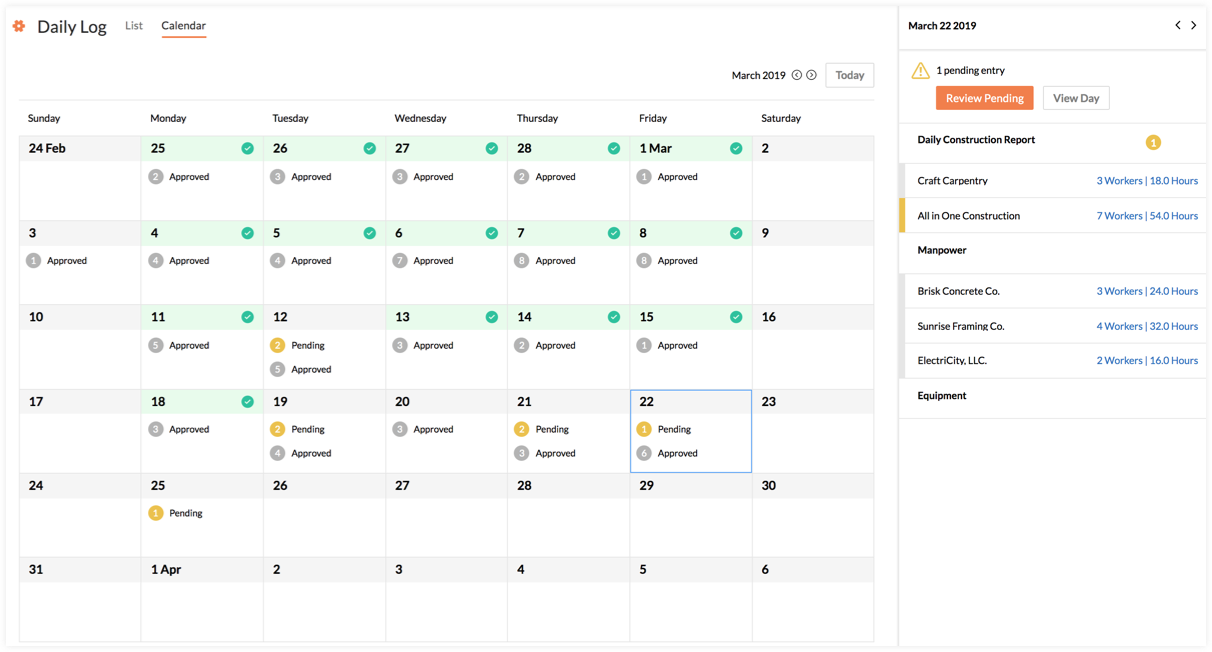
See Also
- View the Site Diary Calendar
- Mark a Site Diary as Complete
- Create Site Diary Items
- Site Diary Overview
If you would like to ask questions or share any feedback, please contact support@procore.com.

