Why are my variation line items duplicated on my subcontractor payment application?
Note
This answer is applicable only when a Commitment Variation or a Commitment Potential Variation is created before the first subcontractor payment application on the project and the Subcontractor BOQ tab is disabled. See Enable or Disable the Subcontractor BOQ Tab on a Commitment.Answer
For ERP synced projects, when you create a line item for a commitment variation (or a commitment potential variation, if using a 2-tier variation setting) and the "Line Item" section of "New Line Item" is selected, Procore creates the following items:
- A new £0 line item on the commitment's (original) bill of quantities (shown below).
- A new line item on the variation for the actual amount.
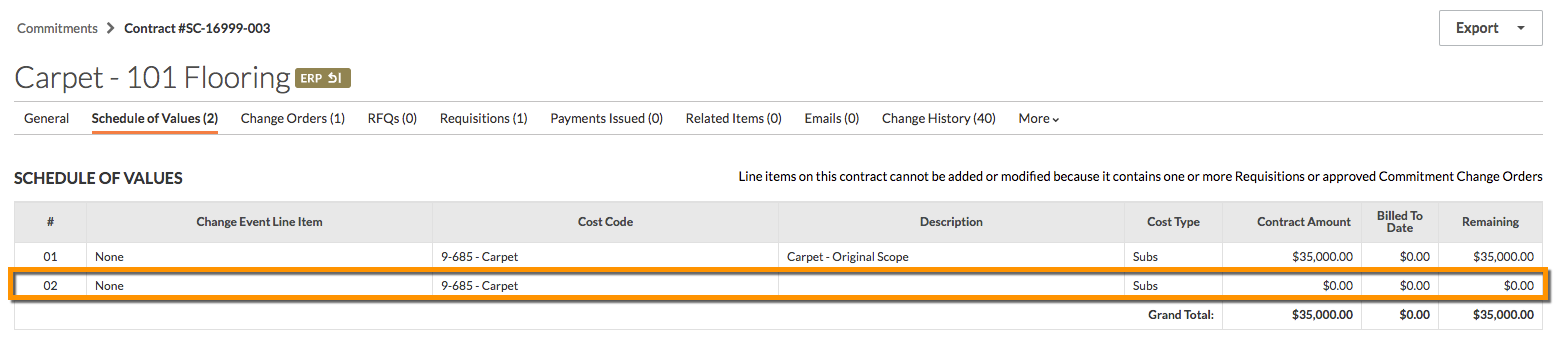
Since both the commitment's bill of quantities and the variation's bill of quantities are reflected on the subcontractor payment application, this line item appears twice on the subcontractor payment application:
- In the (original) bill of quantities section for £0 (line 2 below).
- In the variation section for the actual amount (line 3.1 below).
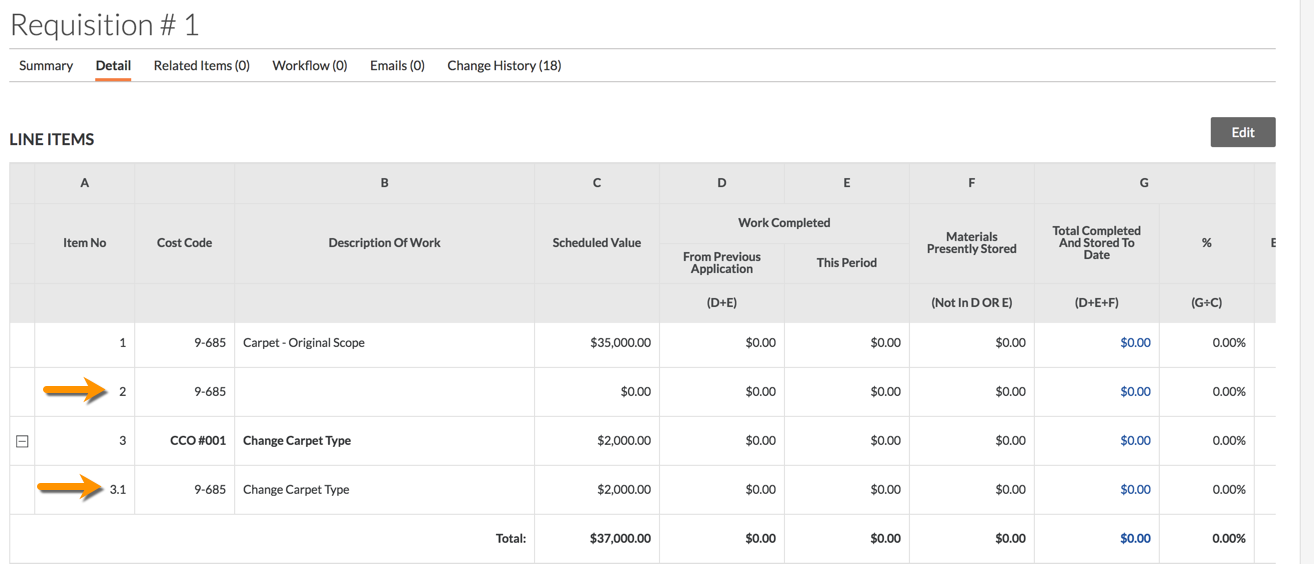
There currently is no functionality in Procore that can hide that £0 line item from the subcontractor payment application. When creating a subcontractor payment application, the £0 line item should be disregarded and only the variation line item should be billed against.

