Search for and Filter Co-ordination Issues (iOS)
Objective
To search for and filter co-ordination issues in a project's Co-ordination Issues Tool using the Procore app on an iOS mobile device.
Things to Consider
- Required User Permissions:
- 'Read Only' level permissions or higher on the project's Co-ordination Issues Tool.
- Additional Information:
- You can combine search and filter parameters to narrow down results further (e.g. enter a term in the Search bar and then add a filter in addition to the search).
Steps
Search for a Co-ordination Issue
- Navigate to the project's Co-ordination Issues tool using the Procore app on an iOS mobile device.
- Tap the Search bar.
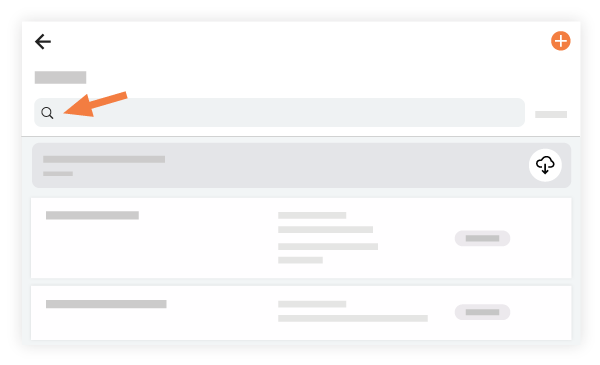
- Enter a keyword or phrase into the search bar.
Filter Coordination Issues
- Navigate to the project's Co-ordination Issues tool using the Procore app on an iOS mobile device.
- Tap Filter.
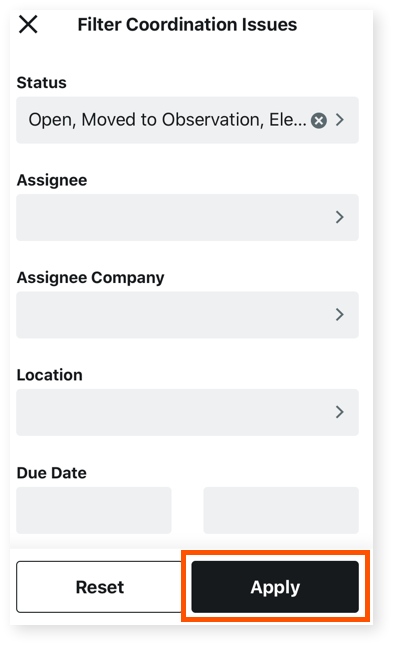
- Tap to apply the following filter(s):
- Status
- Open
- Elevated
- Released
- Ready for Review
- Moved to Observation
- Closed
- Assignee: Filter co-ordination issues by assignees.
- Assignee Company: Filter co-ordination issues by assignee company.
- Location: Filter co-ordination issues by location.
- Due Date: Filter co-ordination issues by due date.
- Status
- Tap Apply.
- To clear applied filters tap Reset. Otherwise, your filters will remain applied until you clear or change them.

