View Field Production Report (iOS)
Objective
To view a Field Production Report using the Procore app on an iOS mobile device.
Things to Consider
Video
Prerequisites
Steps
- Navigate to the Timesheets tool using the Procore app on an iOS mobile device.
- Tap Reports
 .
.
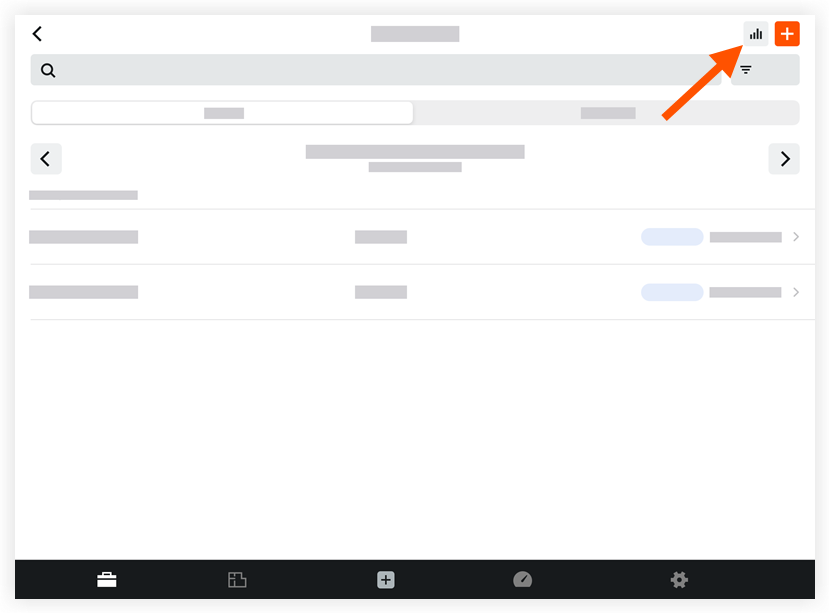
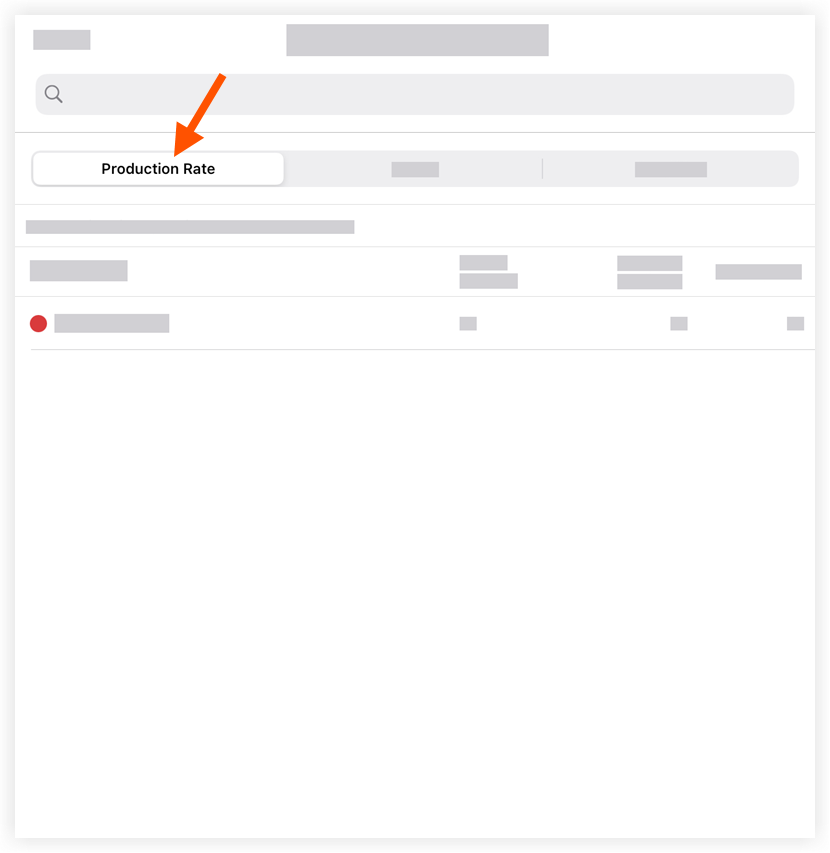
- Optional: Tap the 'Hours' or 'Quantities' tab to view the associated information.

