Add a Custom Project Type
Objective
To create a list of customised project types using the company's Admin tool.
Background
To help you better organise your projects in Procore, a user with 'Admin' level permission to the company's Admin tool can create a customised list of project types. The project types that you add here can later be assigned to individual projects, which allows you to classify your projects. To learn more, see Add Project Type to a Project.
Examples
- If your company specialises in Residential building, you might want to create custom project types, such as: Houses, Townhouses, Apartments, Condominiums, Cottages, Single-Unit Dwellings and Subdivisions.
- If your company is a main contractor, you might want to create custom project types, such as: Residential, Building, Institutional and Commercial, Industrial, Specialized Industrial, Highway Construction and Heavy Construction.
Things to Consider
- Required User Permissions:
- 'Admin' on the company's Admin tool.
Steps
- Navigate to the company's Admin tool.
- Under 'Project Settings', click Defaults.
- Scroll to the '
Project Types' section. - Choose from the following options:
- To add a project type, type a name for the project type. Then click Add Type.
OR - To edit an existing project type, click Edit. Then type over the existing value.
OR - To delete a project type, click the delete
 icon.
icon.
Note: You will not be permitted to delete a project type if existing projects are assigned to the type.
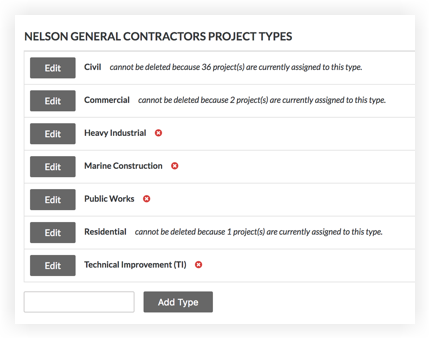
- To add a project type, type a name for the project type. Then click Add Type.
- Click Save Changes.
Next Steps

