View My Open Items in the Portfolio Tool
Objective
To view your My Open Items list the company's Portfolio tool.
Background
The Portfolio tool includes a My Open Items list that shows all of the open items on your company's projects that require you complete an action.
Things to Consider
- Required User Permission:
- To view the 'My Open Items' link, 'Read Only' level permission or higher on the company's Portfolio tool.
Steps
- Navigate to your company's Portfolio tool.
The Portfolio page appears. After you create a project, this page lists all the projects in your company's Procore account. - Click My Open Items.
This reveals the My Open Items page, which lists your open items by Project Name, Item Type, Details and Status. This list is also sorted by Due Date.
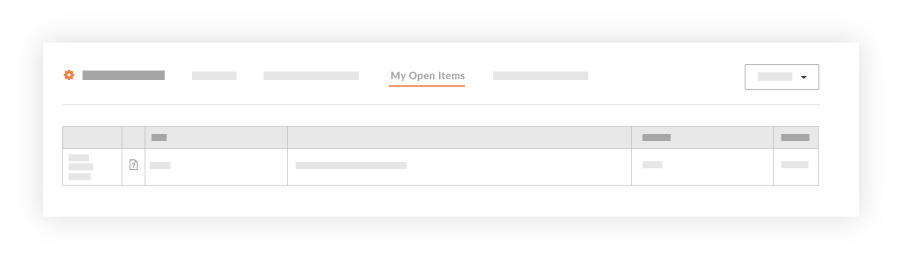
- Choose from these options:
- To navigate to the project's Home page, click the Project Name link.
- To open the project item, click the Details link.

