Enable or Disable the DocuSign® Integration on a Procore Project
Objective
To enable the Procore + DocuSign® integration on a Procore project.
Background
Before you can enable the Procore + DocuSign® integration on a Procore project, your company's Procore Administrator must enable it in your company's Procore account. See Enable the DocuSign® Integration on Your Company's Procore Account. Once enabled, the DocuSign® integration is enabled by default on all new Procore projects.
Important
- When creating a new project based on a project template, the DocuSign® setting will be disabled on your new project if it is disabled in the project template. This is because the DocuSign® setting in a project template takes precedence over Procore's default setting. See What is a Project Template? and What gets copied over to a new project when applying a project template?
- To change the setting on an existing project, a user with 'Admin' permission on a project's Admin tool can use the steps below.
Once DocuSign® is enabled on a project, Procore users who want to request signatures with DocuSign® must follow the steps in Link Your DocuSign® Account to a Procore Project. If you only plan to sign documents with DocuSign®, you do not need an account. See Do I need a DocuSign© account?
Things to Consider
- Required User Permissions:
- 'Admin' level permissions on the project's Admin tool.
- 'Admin' level permissions on the project's Admin tool.
- Additional Information:
- To learn which Procore tools interact with the DocuSign® integration, see Which Procore project tools support the DocuSign® integration?
- To request signatures using the Procore + DocuSign® integration, you must have an active DocuSign® account. For details, see:
Steps
- Navigate to the project's Admin tool.
- Under Project Settings, click the General link.
- Scroll to the Advanced section of the page.
- Choose from these options:
- To enable the DocuSign® integration on the project, place a mark in the Enable DocuSign® checkbox. This is Procore's default setting, unless your project was created with a project template where the settings was disabled.
- To disable DocuSign® on the project, remove the mark from the Enable DocuSign® tickbox.
- If you do NOT see an Enable DocuSign® tickbox, the Procore + DocuSign® integration your company's Procore Administrator needs to Enable the DocuSign® Integration on Your Company's Procore Account.
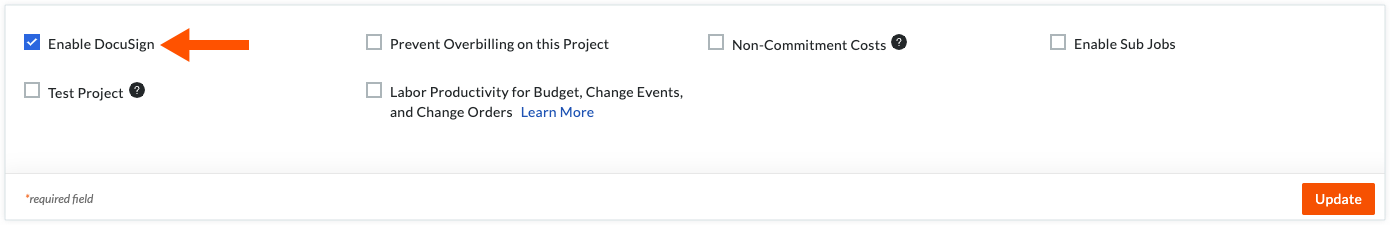
- Click Update.
The 'Project Successfully Updated' banner appears to confirm the change.

