Close a Coordination Issue
Objective
To close a coordination issue.
Background
Closing a co-ordination issue is the final step in its lifecycle, signifying it has been fully resolved, verified and requires no further action. Closing an issue removes it from the active list in Navisworks® to keep the workspace current. A complete record of every issue is always available in Procore's Co-ordination Issues tool.
Things to Consider
- Required User Permissions:
- 'Admin' level permissions on the project's Co-ordination Issues tool.
- Additional Information:
- Users with 'Standard' permissions can't close co-ordination issues, but they can mark them as complete. See Mark a Co-ordination Issue as Complete.
- Closing a co-ordination issue removes it from the Procore BIM Plugin in Navisworks®, but all issues remain visible in the Procore web application.
Prerequisites
- Ensure the Navisworks® model is linked to a Procore company and project. See Associate a Model with a Procore Project.
Steps
Choose the application you are working in and follow the steps on your computer.
Procore
To close a co-ordination issue using Procore's Co-ordination Issues tool.
- Navigate to the project's Co-ordination Issues tool.
- Find the issue to close. Use the Search bar or apply filters like Assigned to Me, Overdue or a specific Location.
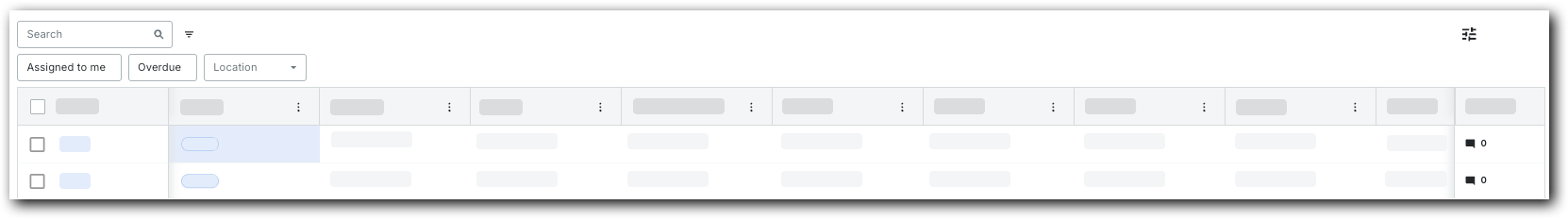
- Click the Issue link to view its details in the side panel.

- In the side panel, click Mark as Closed.
Navisworks®
To close a co-ordination issue using Autodesk® Navisworks® with the Procore BIM Plugin installed.
- Start Autodesk® Navisworks® on your computer.
- In the Procore tab, open the model.
- In the All Issues list, find the issue to close. To first review its details, click Info.
- Click Close.
Revit®
To close a co-ordination issue using Autodesk® Revit® with the Procore BIM Plugin installed.
- Start Autodesk® Revit® and navigate to a 3D view in the Revit® project browser.
- Click the Procore tab.
- Click Co-ordination Issues.
- In the Co-ordination Issues panel, select the Procore project.
- On the co-ordination issue, click the information
 icon.
icon. - Click Actions and select Mark as Closed.

