Search Crews
Objective
To use the search option to locate items in the project's Crews tool.
Background
The project's Crews tool lets you search the following fields for matches:
- Crew Name
- Crew Lead
Things to Consider
- Required User Permissions:
- 'Read Only' level permissions or higher on the project's Crews tool.
Prerequisites
Steps
- Navigate to the project's Crews tool.
- Enter a word or phrase in the Search field.
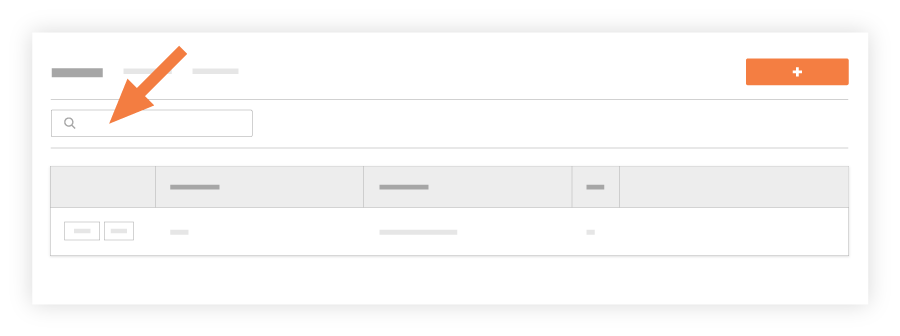
- Click enter or the magnifying glass
 icon to show any matches.
icon to show any matches.

