Create a Custom Report from the Site Diary
Objective
To create a custom report from the Site Diary tool.
Things to Consider
- Required User Permissions:
- 'Admin' permissions on the project's Site Diary tool.
AND
'Admin' on the Project level Reports tool.
Note: If you have 'Admin' permissions on the Site Diary tool and not on the project's Report tool, you will not see the option to complete this task.
- 'Admin' permissions on the project's Site Diary tool.
- Additional Information:
- Reports will only be created on the project's Reports tool, not the company's Reports tool.
Steps
- Navigate to the project's Site Diary tool.
- Click Reports.
- Click Create New Report.
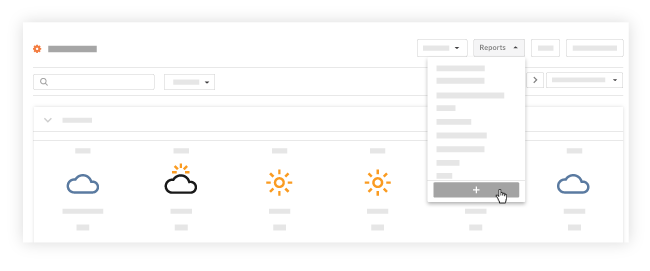
- Follow the steps to create a new report in Create a Custom Project Report.

