Generate a PDF of a Submittal in a List
Objective
To generate a PDF for a submittal in one of the lists on the available tabs.
Background
The lists in the different views on the Submittals tool lets you quickly generate a PDF version of the selected submittal.
Things to Consider
- Required User Permission:
- Read-Only level permission or higher on the Project level Submittals tool.
Steps
- Navigate to the Submittals tool.
This reveals the Submittals page. - Click the desired view: Items, Packages, Spec Sections, or Action Required By.
Note: If you have 'Admin' level permission on the Submittals tool, you will also have access permission to the Recycle Bin. - Locate the desired submittal.
- On the far-right side of the page, click the PDF icon that corresponds to the desired submittal.
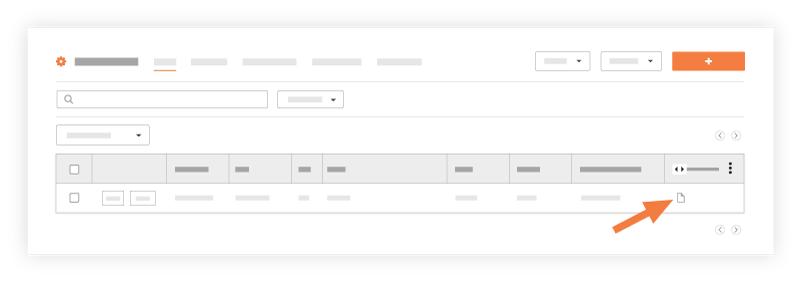
The system opens a PDF version of the selected submittal.

