Co-ordination Issues: New Integration with the Models Web Viewer
This announcement represents a single point in time. Future releases may impact the information below.
Feature Released: July 2020
View a Model from a Co-ordination Issue
Procore has released an integration between the Co-ordination Issues tool and the Models tool that allows users to view any Co-ordination Issue created in the mobile viewer or the Navisworks® plugin directly in the Procore web viewer. From the Co-ordination Issues tool on the web, users will also be able to navigate to the location of the issue from viewing the model in the Models tool.
Preview
If the Models tool has been enabled on the project, users will be able to click on View Model from a Co-ordination Issue to open the associated model in a new browser tab.
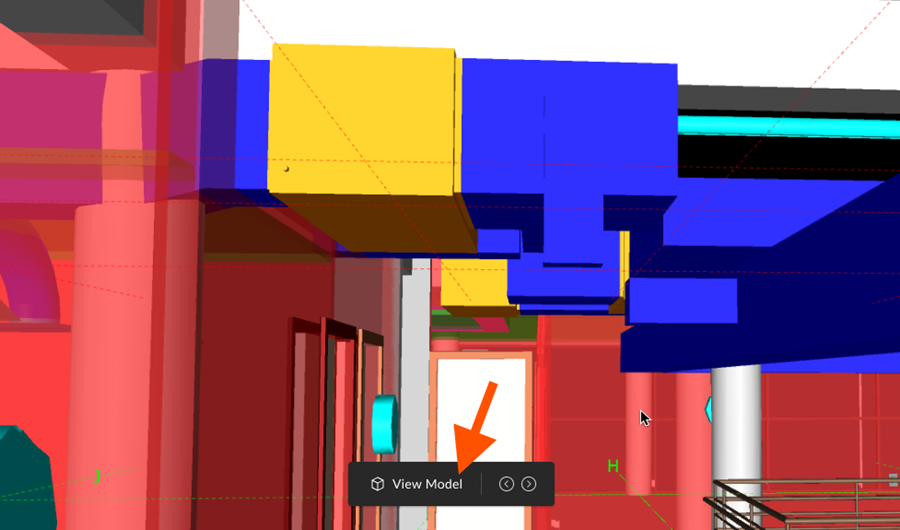
Why is this important?
Models are largely siloed to specific individuals with an advanced understanding of complex modeling programmes. This creates a large barrier between those users and users who have not learned, purchased or installed these programmes, leading to an inefficient and unproductive co-ordination process. The integration between Co-ordination Issues and the Models web viewer is to allow teams to leverage their collective knowledge, reduce RFI's and issues in the field and achieve their goals with BIM.
See Also
If you would like to ask questions or share any feedback, please contact support@procore.com.

