Emails: New Communication Settings for the Emails Tool
This announcement represents a single point in time. Future releases may impact the information below.
Feature Released: January 19, 2021
Updated Communication Settings for Inbound Email Address
Procore has updated the communication settings for the Project level Emails tool. Users with 'Admin' level permissions to the project's Emails tool will be able to use the communication settings within the Emails tool to control who is able to send emails to the project's inbound email address, see Send An Inbound Email to the Project's Email Tool. You can choose from the following settings:
- Anyone: Anyone can send an email into Procore.
- Company: ONLY company directory users can email into Procore.
- Project: ONLY project directory users can email into Procore.
Note: The communication setting is set to Anyone by default.
This update also impacts tool-level inbound emails for each object and forwarded object emails sent using the email button embedded in certain tools. When the communication settings are changed on the Emails tool, the setting will also apply to the tool-level inbound email address for that object and responses to any emails from that address, see Tool-level Inbound Email for Submittals.
Important
In order to email into the inbound email address, users must be in the appropriate directory dependent upon the communication setting they choose. Users will not get a bounce-back email indicating that their email was not received, so it is important that users are added to the project directory to ensure their email is received.Email Settings
Each project in Procore is assigned a unique inbound email address where users can send and receive emails related directly to the project.
Login email vs. Delivery email
Sometimes a user's login email can differ from their delivery email set up in the project directory. When receiving an email from Procore, the email address associated with the project directory contact will be the email the communication is delivered to.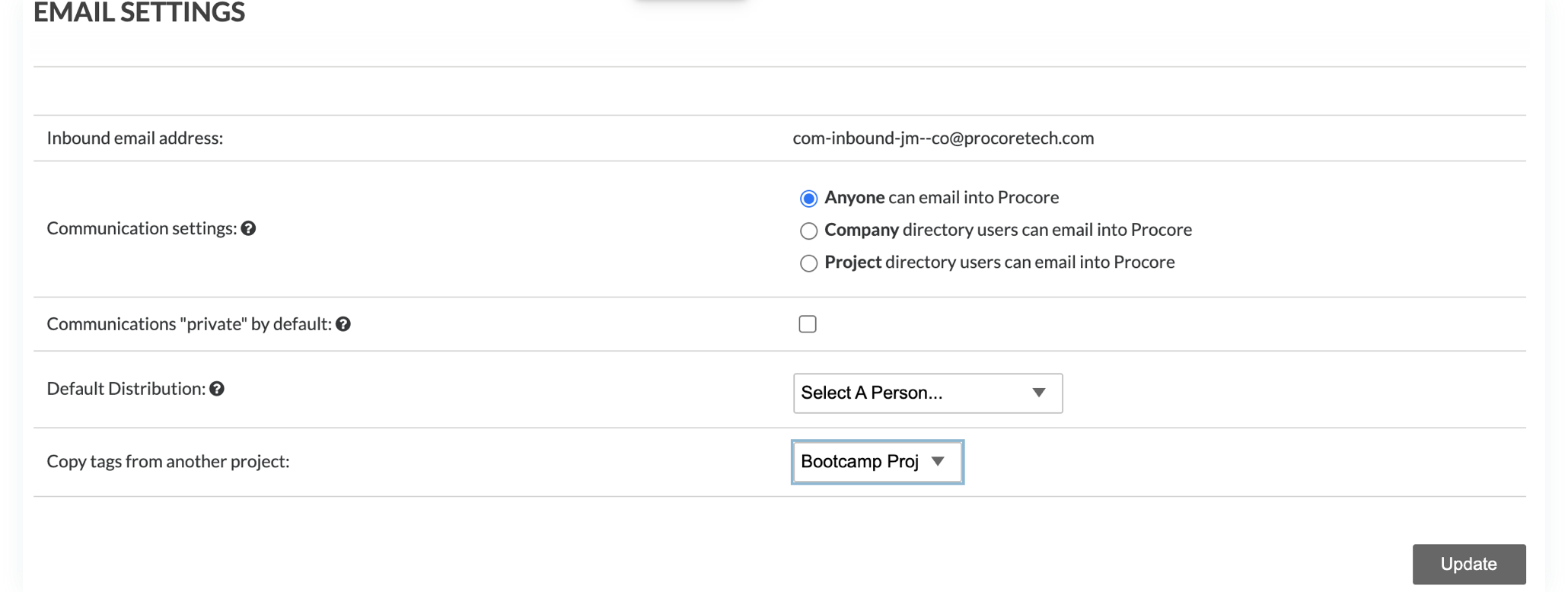
Tool-level Inbound Email for Submittals
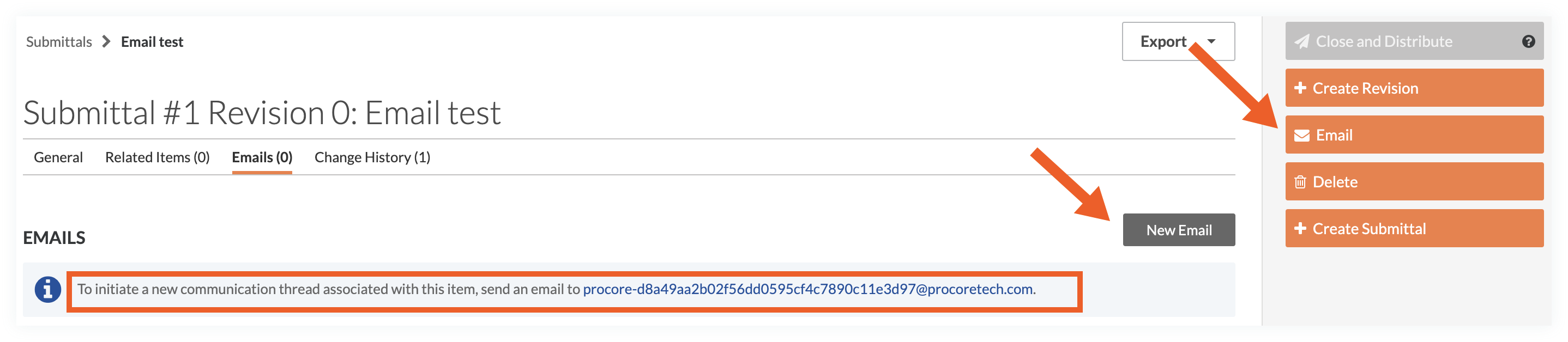
Note: Only certain tools in Procore have email capabilities.
See Also
- Send An Inbound Email to the Project's Email Tool
- Where can I find the email address to send photos, documents and emails to Procore?
- Which emails are affected by the updated inbound email communication settings in Procore?
If you would like to ask questions or share any feedback, please contact support@procore.com.

