Submittals: New Markup Tools for Submittal PDF Attachments
This announcement represents a single point in time. Future releases may impact the information below.
Feature Released: February 9, 2021
Add Markups and Personal Stamps to Submittal PDF Attachments in Procore
Procore has released updates to the PDF viewer in the project's Submittals tool that allow users who have the current Action Required By responsibility for a submittal to add markups to the submittal's PDF attachments in the Procore web application. Users can also upload one or more personal stamps that can be used in addition to the markup tools provided by Procore.
Important
As part of this release, Procore has added a configuration setting in the project's Submittals tool to allow submittal attachments (added in the submittal's General Information or in a workflow step) sent in Procore emails to be downloaded without requiring email recipients to log in to Procore. If the setting is configured to allow recipients to download the attachments without logging in to Procore, the submittal attachment download links will expire after 14 days from the notification email's sent date. See Configure Settings: Submittals Tool.Demo
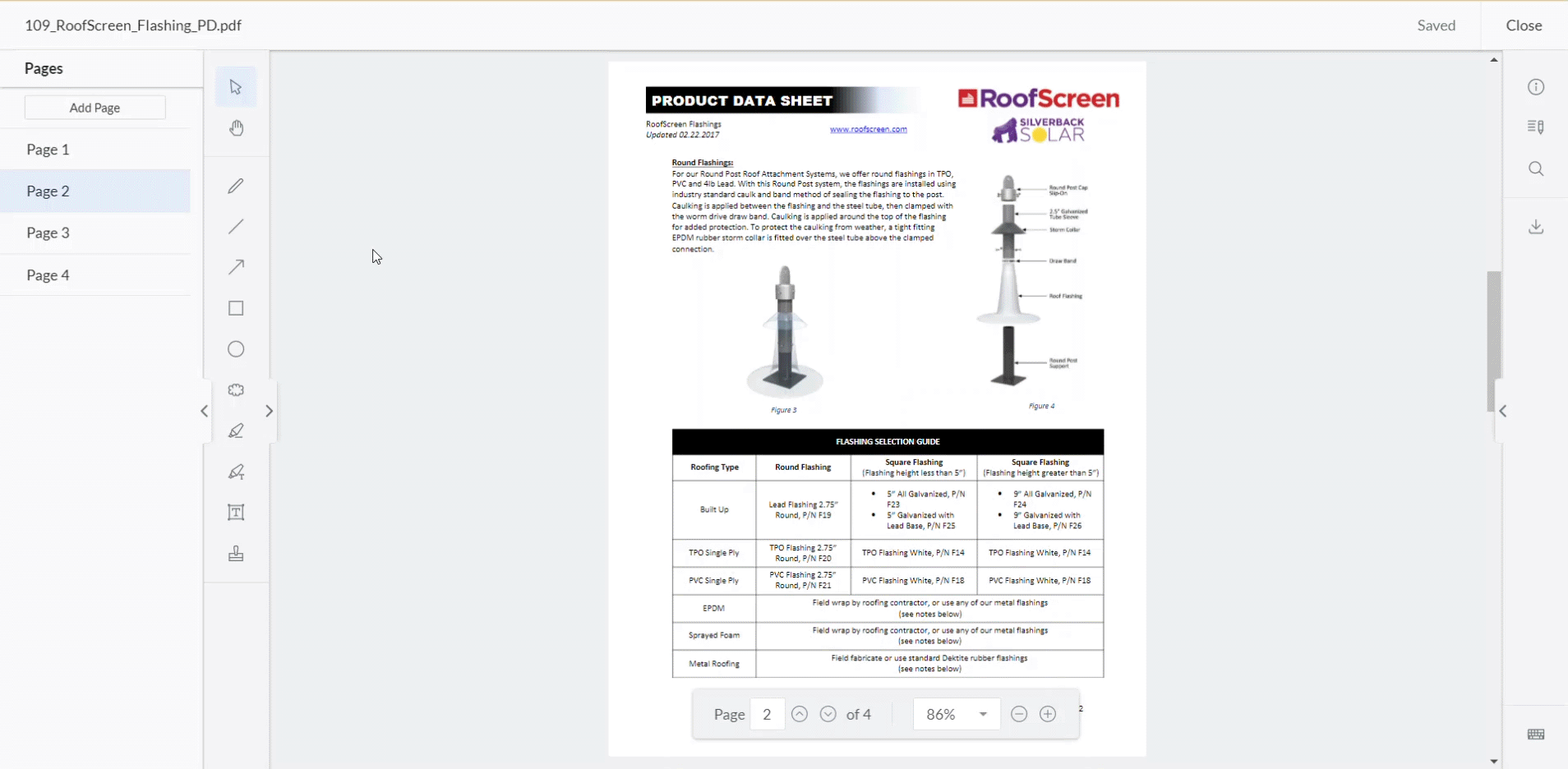
Previews
PDF Viewer
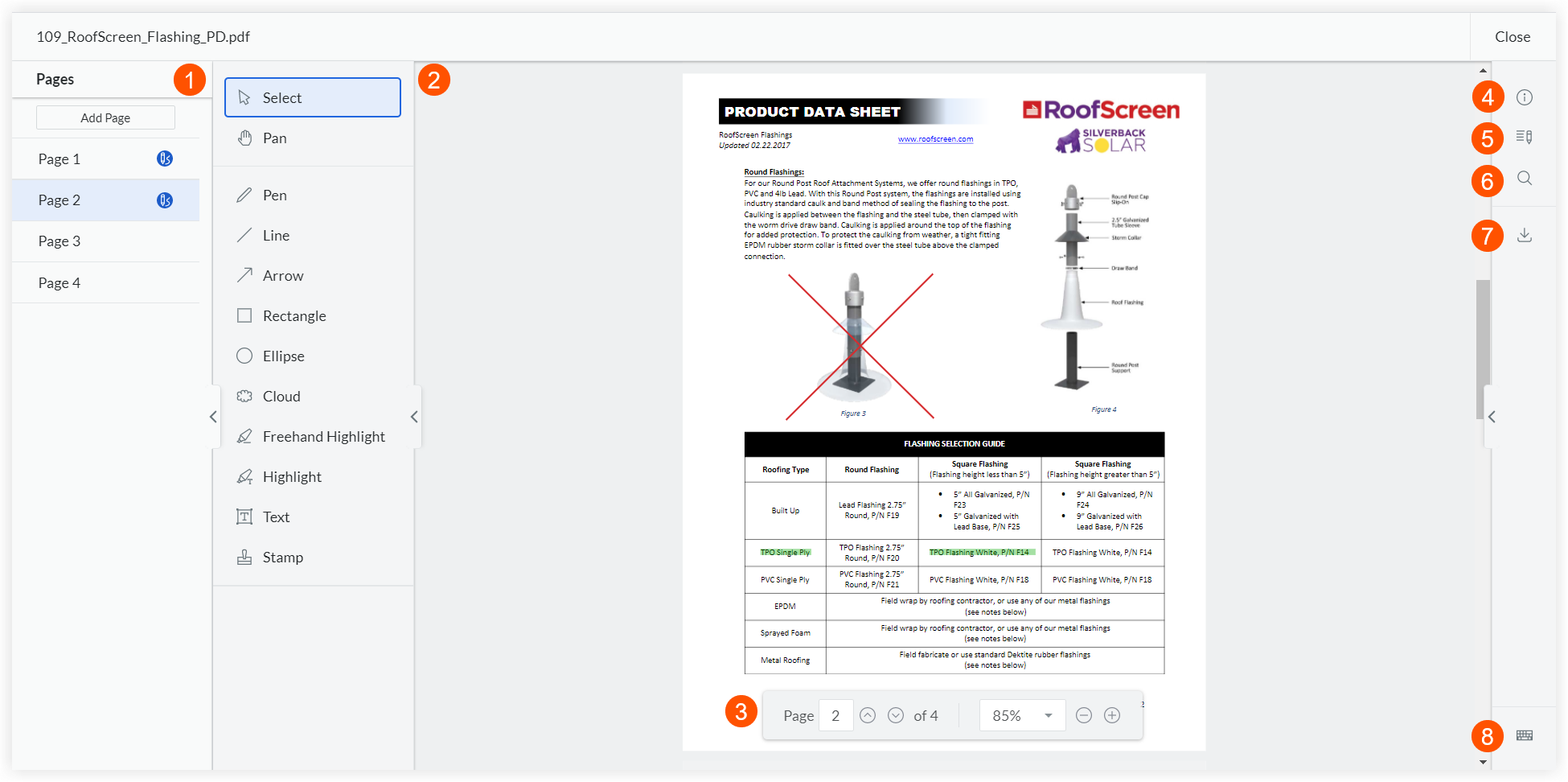
|
|
|
Information Panel
| File View information about the file itself. |
Submittal Click the 'Submittal' angle bracket > to view information about the submittal. |
Action Required By Click the 'Action Required By' angle bracket > to view who has the current Action Required By responsibility for the submittal. |
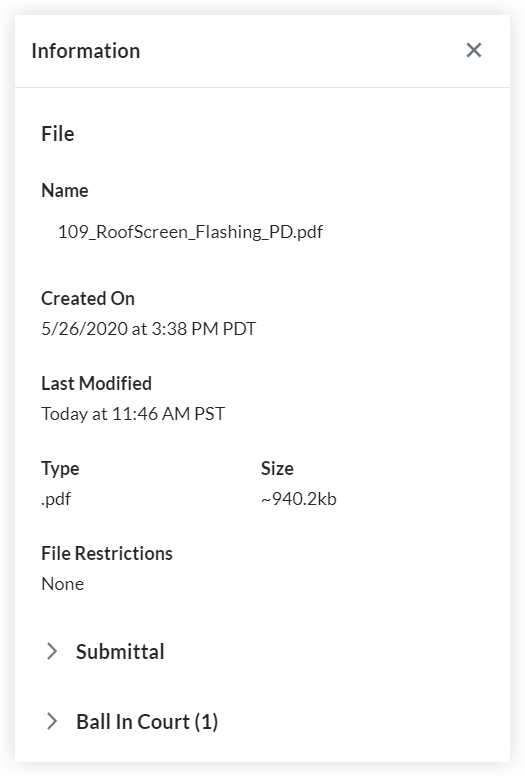 |
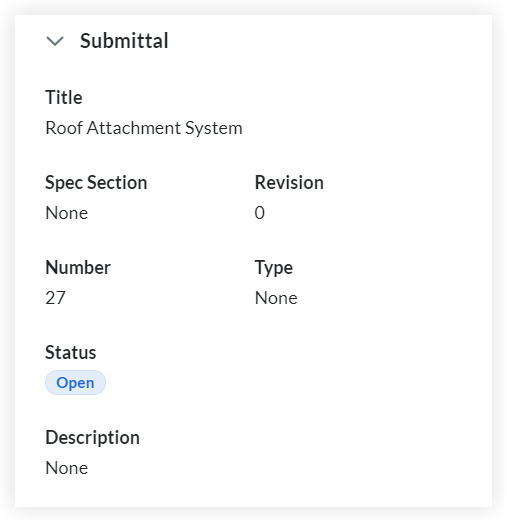 |
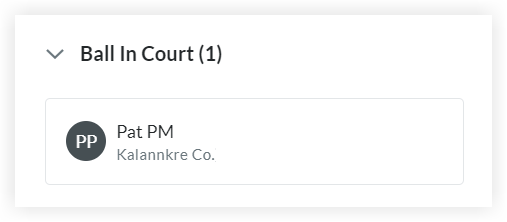 |
Markup List
View a list of the markups added in Procore for each page of the PDF attachment.
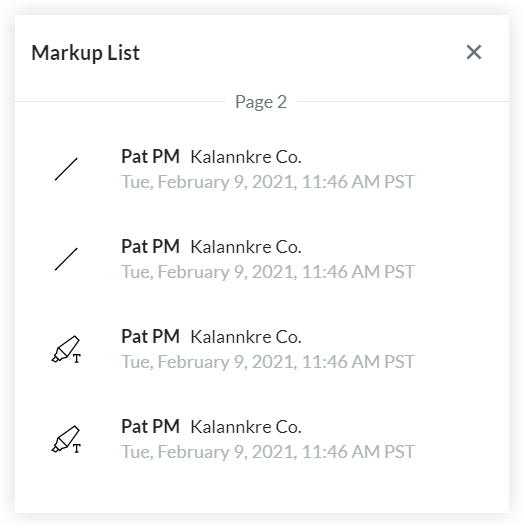
See Also
- Manage Personal Submittal Markup Stamps
- Review Submittal PDF Attachments
- Rename a Submittal PDF Attachment
- View Submittal PDF Attachments
If you would like to ask questions or share any feedback, please contact support@procore.com.


 Page Navigator Open this panel to see which pages have markups (indicated by the icon) and navigate directly to any page by selecting it. Users with 'Admin' level permissions on the project's Submittals tool can also add a blank page or a Procore-generated cover page to the attachment.
Page Navigator Open this panel to see which pages have markups (indicated by the icon) and navigate directly to any page by selecting it. Users with 'Admin' level permissions on the project's Submittals tool can also add a blank page or a Procore-generated cover page to the attachment. Markup Tools Open this panel when you have the current Action Required By responsibility to upload a personal stamp or to select a markup tool.
Markup Tools Open this panel when you have the current Action Required By responsibility to upload a personal stamp or to select a markup tool. Page Control Toolbar Navigate between pages or adjust the page's zoom percentage.
Page Control Toolbar Navigate between pages or adjust the page's zoom percentage. Information Click the
Information Click the  Markup List Click the
Markup List Click the  Search Click the
Search Click the  Download Click the
Download Click the  Keyboard Shortcuts Click the
Keyboard Shortcuts Click the