Reopen a Site Diary (iOS)
Objective
To reopen a site diary that has been marked as complete on an iOS device.
Things to Consider
- Required User Permissions
- 'Admin' level permissions on the Site Diary tool.
Steps
- Navigate to the Site Diary tool on an iOS mobile device.
- Tap Calendar View.
Note: The calendar opens to the date you navigated from.
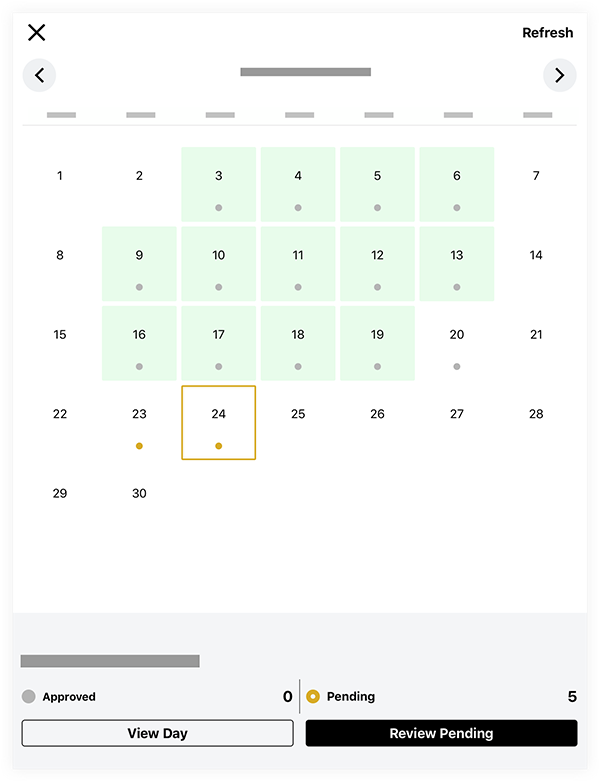
- Tap the date on the calendar you want to reopen.
Note: You can navigate between months using the arrow keys. - Tap Re-Open Day.
- Tap Re-Open to confirm you want to reopen the day.

