View and Manage Workflow Permissions in the Document Management Tool
Objective
To view and manage permission settings for documents in the Document Management tool.
Background
Permissions selected in Workflow Permissions section of the Configure Settings page are specific to documents in a workflow. Any permissions set here will override normal permissions set from the Document Permissions section.
Things to Consider
- Required User Permissions:
- 'Admin' level permissions to the project's Document Management tool.
Steps
- Navigate to the project's Document Management tool.
- Click the Configure Settings
 icon.
icon.
This opens the Permissions tab. - Scroll to Workflow Permissions and click the arrow
 icon to expand the section.
icon to expand the section. - To edit permissions, click Edit.
- Make changes to the permissions as necessary.
Note: Certain permissions cannot be modified.
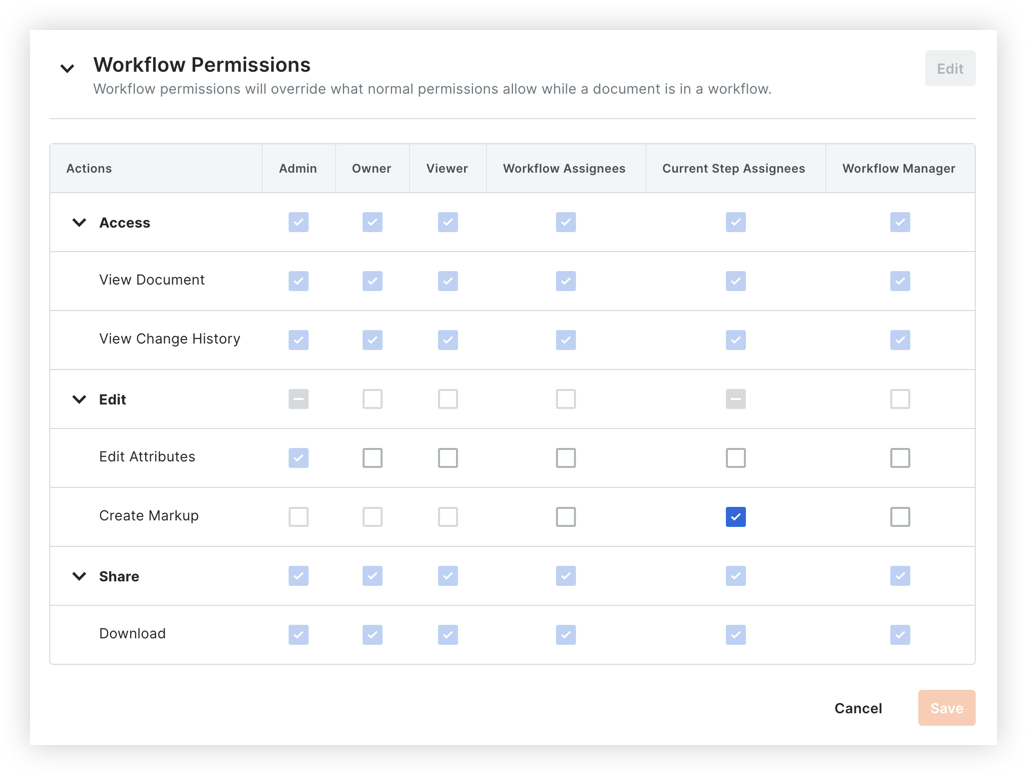
- Mark a tickbox to grant a permission to a permission level or workflow role.
- Clear a tickbox to remove a permission from a permission level or workflow role.
- Click Save.

