Delete Uploaded Documents in the Document Management Tool
Objective
To delete files from the Uploads tab of the project's Document Management tool.
Things to Consider
- Required User Permissions:
- 'Standard' or 'Admin' level permissions to the project's Document Management tool.
Note: You can only delete uploaded documents that you have access to. See How do permissions work in the Document Management tool?
- 'Standard' or 'Admin' level permissions to the project's Document Management tool.
- Additional Information:
- This is for documents in the 'Uploads' tab. To delete submitted documents, see Recycle Submitted Documents in the Document Management Tool.
Steps
- Navigate to the project's Document Management tool.
- Click the Uploads tab.
- Follow the steps below:
Delete an Uploaded Document
- Hover over the document to see available actions on the right side.
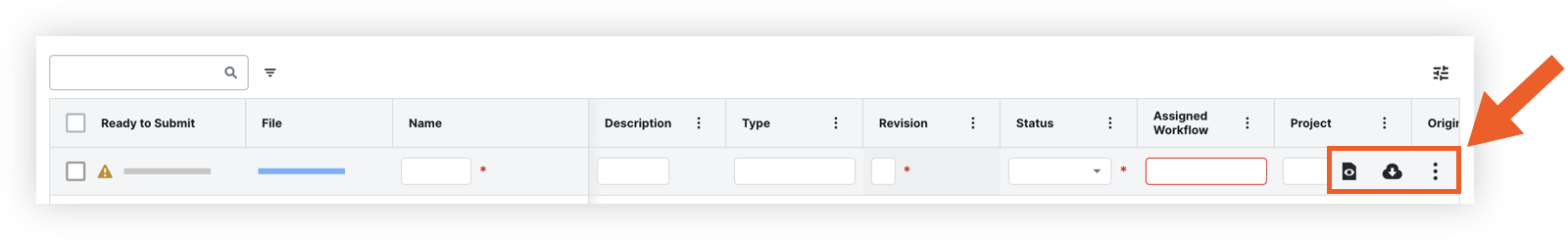
- Click the vertical ellipsis
 icon and select Delete.
icon and select Delete. - Click Delete to confirm the deletion.
The file is automatically deleted.
Bulk Delete Uploaded Documents
- Mark the checkbox next to each document that you want to delete.
- Click the delete icon.
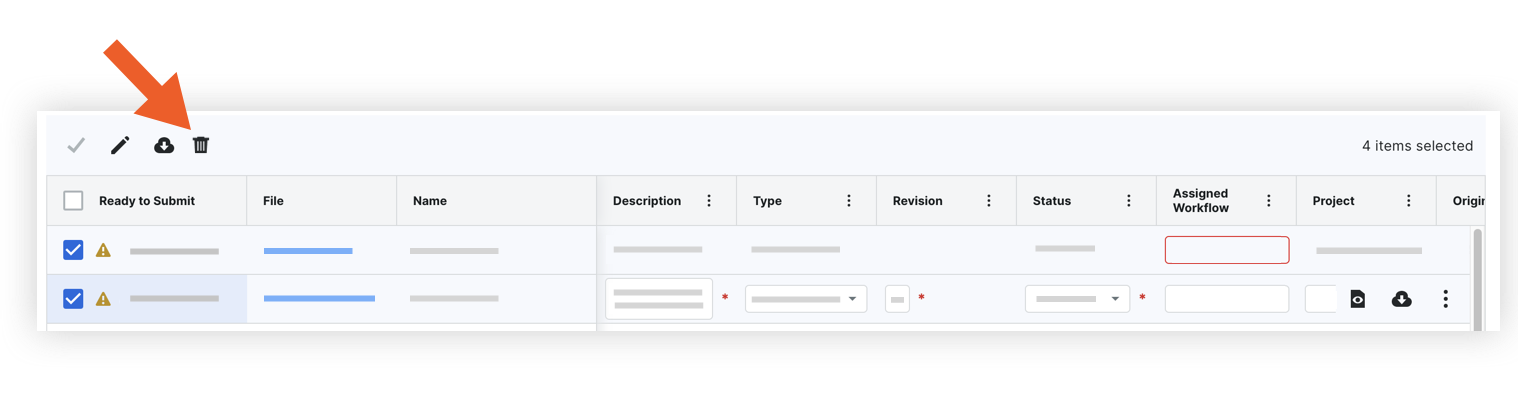
- Click Delete to confirm the deletion.
The files are automatically deleted.

