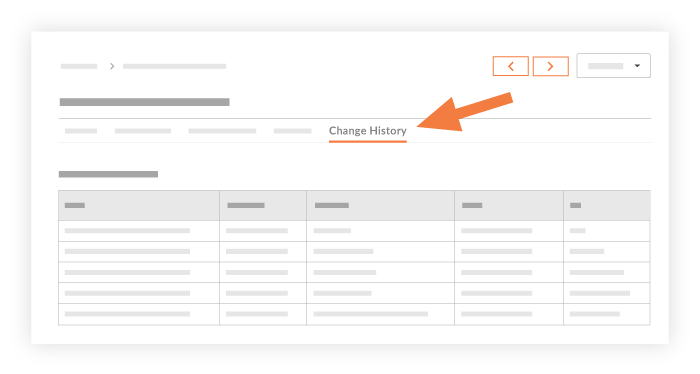View the Change History of a Single Snag List Item
Objective
To view the change history for a single snag list item.
Things to Consider
- Required User Permissions: 'Admin' level permissions on the project's Snag List tool.
Steps
- Navigate to the project's Snag List tool.
- Click Edit next to item for which you want to view the change history.
- Click the Change History tab.
Note: The number next to "Change History" indicates how many times the item has been edited. The details of each modification as listed in the "Changed" column (see image below).