View the Snag List Dashboard
Objective
To view and interpret the Snag List dashboard.
Background
The Snag List dashboard provides you with an interactive collection of visual graphs and charts to help you locate a project's snag list items so you can quickly take action on them.
Things to Consider
- Required User Permissions:
- 'Read Only' level permissions or higher on the project's Snag List tool.
Demo
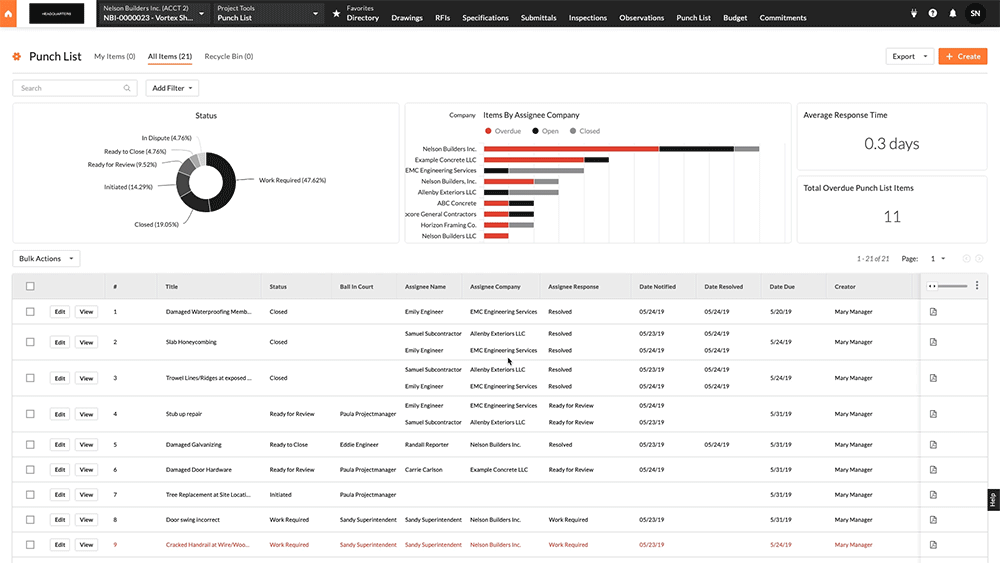
Steps
- Navigate to the project's Snag List tool.
- Click My Items or All Items to view the corresponding dashboard.
- Status. An interactive chart displaying the distribution of snag items by their workflow status.
- Items by Company. An interactive chart displaying all assignee companies with snag items by status of Open, Closed or Overdue.
- Average Response Time. Displays the average response time of assignees for snag items by calculating the average number of days it takes a snag item to go from 'Work Required' to 'Ready to Review'.
- Total Overdue Snag List Items. Displays the total number of snag list items currently Overdue.
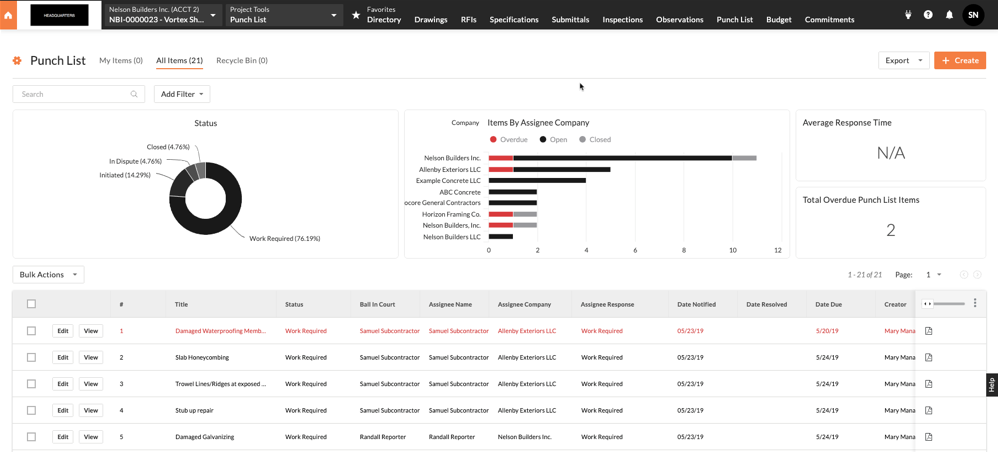
- Interact with the dashboard as follows:
- View details about the data by hovering the mouse cursor over a chart element.
OR - Click a chart element to narrow the data in view by the selected item.
- View details about the data by hovering the mouse cursor over a chart element.
- (Optional) Apply filters to the dataset as follows:
- Click Add Filter and select an option from the drop-down list. The filters you can apply include:
- Assignee
- Assignee Company
- Assignee Response
- Action Required By
- Closed By
- Creator
- Date Closed
- Date Created
- Date Due
- Date Notified
- Final Approver
- Location
- Priority
- Snag Item Manager
- Status
- Trade
- Type
- Apply a secondary filter by selecting the desired checkboxes in the drop-down list.
- Click Clear All to remove any filters that have been applied to the dataset.
- Click Add Filter and select an option from the drop-down list. The filters you can apply include:

