What is the 'Enable Always Editable Bill of Quantities' setting?
- Your project is configured to use one of Procore's ERP Integrations tools. Answer
The 'Enable Always Editable Bill of Quantities' tickbox is a configuration setting in the supported Project Financials tools (see Which Procore tools support this setting? below). It providers users who have been granted the required user permissions to a tool with the ability to update the line items on a Bill of Quantities (BOQ) and Subcontractor Bill of Quantities (SBOQ), regardless of its status.
Example
The 'Enable Always Editable Bill of Quantities' setting is available to turn ON and OFF in the 'Contract Configuration' section of the Client Contracts, Funding and Main Contracts tools.
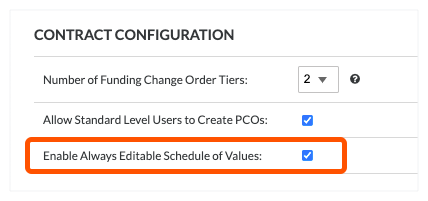
The setting is also available in the 'Contract Configuration' section of the Commitments tool. In the Commitments tool, users can adjust line items on both the Bill of Quantities and the Subcontractor Bill of Quantities. However, please be aware of these limitations:
-
You cannot adjust the value of BOQ or SBOQ line items below the amount that has been issued against that line item.
-
While adjustments are being made, Procore changes the SBOQ status to 'Revise and Submit'. Users must manually change the status back to 'Approved' in order to create payment applications against the commitment contract.
-
You cannot adjust the value of BOQ or SBOQ line items on contracts synced with the Company level ERP Integrations tool.
-
You cannot delete line items from the BOQ or SBOQ.
-
You cannot turn the SBOQ tab ON or OFF in a commitment after the BOQ line items have been billed against with a payment application. See Enable or Disable the Subcontractor BOQ Tab on the Commitments Tool.
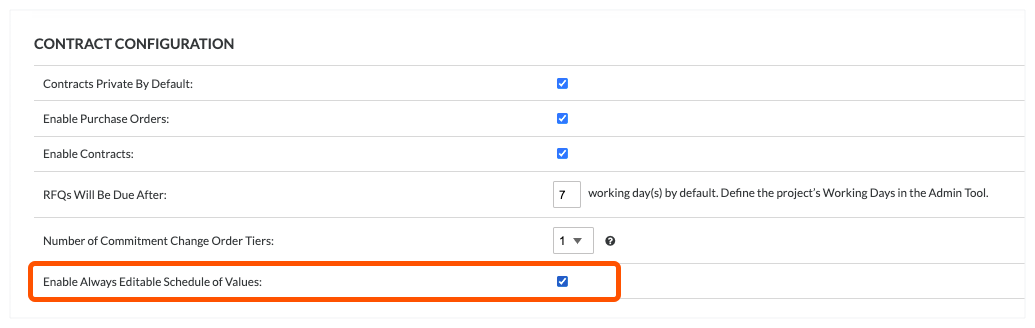
To learn more:
- What does this setting do?
- Which Procore Tools support this setting?
- Why turn this setting ON or OFF?
- How do I turn this setting ON or OFF?
What does this setting do?
The table below describes how this setting works when turned ON or OFF in the 'Configure Settings' page of a supported Project Financials tool. See Which Procore tools support this setting?
| When the setting is... | Users with editing permissions can perform these tasks when the contract, funding or commitment is in any status... | Users with editing permissions can edit these values (except when a payment application for the line item has been created) |
|---|---|---|
| ON |
|
|
| OFF |
|
|
Which Procore Tools support this setting?
This setting is supported in these tools:
Why turn this setting ON or OFF?
In Procore, this setting is turned OFF by default. However, a user with 'Admin' level permissions on a supported tool can choose to turn this setting ON and OFF at any time. Reasons for turning the setting ON and OFF include:
- ON. Turn this setting ON when project users need to update a contract's or funding's BOQ after variations or payment applications have been placed in the 'Approved' status. This allows users to refine a contract's or funding's value, without having to issue a new variation against the contract or funding.
- OFF. Turn this setting OFF when they want to restrict users from updating a contract's or funding's BOQ after variations and payment applications are approved. This prevents users from refining a contract's or funding's value and requires users to issue a new variation against a contract or funding.
Important
Procore recommends turning this setting ON and OFF before your team begins creating payment applications. Although you can change this setting at any time, it is important to note that Procore will NOT retroactively apply the updated setting to your existing payment applications. A setting change is only applied to new payment applications.How do I turn this setting ON or OFF?
The 'Enable Always Editable Bill of Quantities' tickbox is a configuration setting on the 'Configure Settings' page which can be turned ON or OFF by a user with 'Admin' level permissions on the supported Project Financials tool. By default, this setting is turned OFF.
| Procore Dictionary 1 | Procore Tool Name | Instructions |
|---|---|---|
| All Dictionaries | Commitments | Configure Settings: Commitments |
| Procore for Main Contractors | Main Contracts | Configure Settings: Main Contracts |
| Procore for Owners | Funding | Configure Settings: Funding |
| Procore for Speciality Contractors | Client Contracts | Configure Settings: Client Contracts |
Anything else I need to know?
Yes. If you or a team member changes the status of a Subcontractor Bill of Quantities to 'Draft' after is was set to 'Approved', the amounts in the programme will need to be reallocated before you can set its status to 'Approved' a second time. You also cannot edit the amounts on the Subcontractor Bill of Quantities after a line item has been included on a payment application. For example, if you already created a payment application for a line item with a £100.00 amount, you cannot set its value to £50.00 in the Subcontractor Bill of Quantities.

