Procore BIM Plugins
Overview
Procore's BIM plugins integrate directly with Autodesk® software like Revit™, Navisworks® and AutoCAD®, allowing teams to publish 3D models and data into the Procore platform. This connection streamlines clash detection by enabling users to identify and assign design conflicts as co-ordination issues within Procore before construction starts.
By providing all stakeholders in the office and field with mobile access to the latest models, the plugins significantly improve collaboration and efficiency. This unified workflow helps reduce costly rework, enhance safety and maintain predictable project programmes by ensuring everyone is building from the most current information.
Popular Tutorials (view all)
Top FAQ (view all)
Autodesk®, Navisworks®, Revit™, and AutoCAD® are trademarks of Autodesk, Inc. © 2025 Autodesk, Inc.
Downloads
Procore offers two plugin applications for Windows computers that allow users to integrate with Procore's tools within BIM applications such as Autodesk®, Navisworks® and Revit®:
VDC Plugin for Co-ordination Issues, Models and Locations
The Procore BIM product is required to use this plugin.
- Create and manage co-ordination issues directly in Navisworks®.
- Publish models from Navisworks® for use on Procore web and mobile viewers.
- Publish grid information from Revit® to use the 2D Views feature on the Procore iOS app.
- Streamline your project locations setup by exporting Levels and Rooms directly out of Revit® to Locations in Procore.
Documents Plugin for Autodesk®
Anyone with access to a project's Documents tool can use this plugin.
- Integrates with the Documents tool in Procore and allows you to interact with project files in Navisworks®, Revit® and AutoCAD® applications.
- View & interact with Co-ordination Issues in Revit®.
- Export content directly from AutoCAD® or Revit® to the Documents tool in Procore.
- Open and append Procore documents into Navisworks® and save to the Documents tool.
- Helps empower team members to keep project files up to date and reduce the risk of rework.
Install the Plugins
Objective
To download Procore plugins that can be used in applications such as Autodesk®, Navisworks® and Revit®.
Background
Procore currently offers two separate plugin applications for Windows that can be used in programmes such as Navisworks®, Revit® and AutoCAD®.
Things to Consider
- The Procore BIM plugins can only be used on Windows computers.
-
The following applications are currently supported:
- Navisworks® Manage (versions 2019-2025).
- Navisworks® Simulate (versions 2019-2025).
- Revit® (2019-2025).
- AutoCAD® products (2019-2025):
- AutoCAD Electrical
- AutoCAD Mechanical
- Architectural Desktop
- Inventor Professional
- Inventor Professional for Routed Systems
- Inventor Professional for Simulation
- Inventor Series
- AutoCAD OEM
- AutoCAD
- Autodesk Civil
- Autodesk Civil 3D
- Land Desktop
- AutoCAD Map 3D
- AutoCAD MEP
- AutoCAD Plant 3D
- AutoCAD P & ID - 2D
Steps
See steps for the following:
Documents Tool Plugin for Autodesk
- Click the Download Now link below to download the plugin application to your Windows computer.
Note: You can also download the plugin from the Co-ordination Issues tool by clicking Download Plugin and selecting Documents Plugin for Autodesk.
- Click the downloaded .msi application file on your computer to begin setting up the plugin.
- Click Run or Save.
- Click Yes to allow Procore to make changes to your device.
Note: You will need Administrator rights to your computer. - Log in to Procore using your login credentials.
- Open Navisworks®, Revit® or AutoCAD® applications on your computer.
A 'Procore' tab will be viewable in the application.
VDC Plugin
Note
The same plugin application is used for the Co-ordination Issues, Models and Locations tools in Procore (the Documents plugin above uses a different installer).
You only need to download the VDC plugin once, but the setup may differ depending on which tool you want to use it for. See the steps below for specific download and installation steps.
for the Co-ordination Issues Tool
- Click the Download Now link below to download the plugin application to your computer.
Note: You can also download the plugin directly from the Co-ordination Issues tool in Procore by clicking Download Plugin.
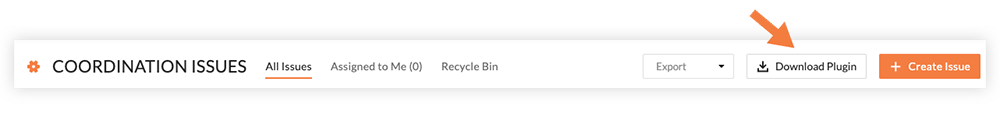
- Click the downloaded .exe application file to begin setting up the plugin.
- Click Accept to accept the Terms and Conditions.
- Click Run or Save.
- Click Yes to allow Procore to make changes to your device.
Note: You will need Administrator rights to your computer. - Click Accept to accept the Terms and Conditions for the Procore plugin.
Note: The application should automatically open. If not, look for the 'Procore VDC' application on your computer. - Log in to Procore with your Procore credentials.
- Click Install next to the version you want to download.
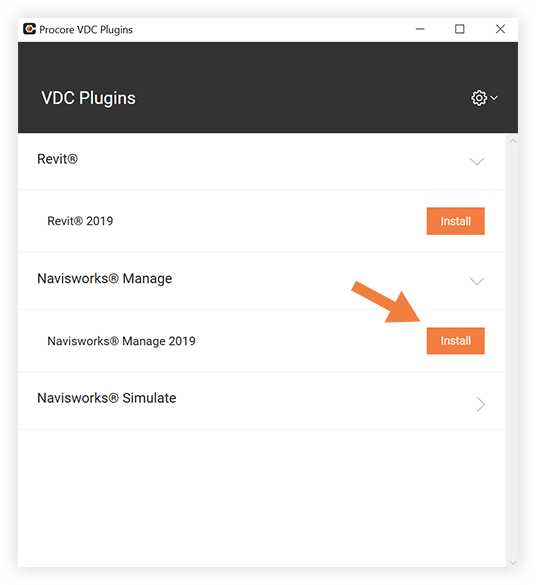
Note: The year of your Navisworks® application and the Procore plugin should be the same.
- Open the Navisworks® application on your computer.
A Procore tab will be viewable in Navisworks®.
for the Models tool
- Click the Download Now link below to download the plugin application to your Windows computer.
Note: You can also download the plugin directly from the Models tool in Procore by clicking Download Plugin. - Click the downloaded .exe application file to begin setting up the plugin.
- Allow Procore to make changes to your device.
Note: You will need Administrator rights to your computer. - Log into Procore with your Procore credentials.
- Click Install next to the version you want to download.
Note: The year of your Navisworks® application and the Procore plugin should be the same. - Open the Navisworks® application on your computer.
A Procore tab will be viewable in Navisworks®.
for Importing Locations
- Click the Download Now link below to download the plugin application to your computer.
Note: You can also download the plugin directly from the Locations page of the Admin tool in Procore by clicking Download Plugin. - Click the downloaded .exe application file to begin setting up the plugin.
- Allow Procore to make changes to your device.
Note: You will need Administrator rights to your computer. - Log into Procore with your Procore credentials.
- Click Install next to the version of Revit you want to download.
- Open the Revit® application on your computer.
A Procore tab will be viewable in Revit®.
Tutorials
There are no items that match your search query.
User Guide
Getting Started & Configure PluginsGuidesPlugin InstallationInitial Project SetupCoordination IssuesFor more information, see Co-ordination Issues View & FindUpdate & CollaborateChange Issue StatusAdvanced Workflows & Tool Integration |
DocumentsFor more information, see Documents ModelsFor more information, see Models |
FAQ
- Why would the file size of a model increase in Procore?
- Why isn't my model showing when viewing models in Procore?
- Why can’t I use the cloud redline tool in Navisworks®?
- Why are viewpoints being created after I use the markup tools?
- Why am I not seeing my issues after I associate the file to my project?
- When are mandatory updates released for the Procore BIM Plugin?
- What should I do if my model file is too large to process in the Documents tool?
- What should I do if a model is too large to view in Procore's web application?
- What is a Procore plugin and what is it used for?
- What is Procore BIM?
- What file types are supported for the 3D model viewer in the Documents tool?
VDC Plugin
Below are the notable changes to the Procore VDC Plugin.
Recent Changes
Procore VDC Plugin 9.1.0 (18/08/2025)
- Added Italian language support.
- Fix for colour overrides being lost during cloud publishing.
- Fix for an infinite loading spinner when canceling a model publish.
- Fix for the elevation value being incorrectly multiplied when edited.
- Fix for modified viewpoints being deselected from the publishing list.
- Fix for viewpoints missing from published models with over 100 viewpoints.
Procore VDC Plugin 9.0.0 (22/07/2025)
- Refreshed the ribbon icons and added a new Clash Manager button.
- Plugin now deletes the temporary NWD file from the user's TEMP directory after a model is published successfully.
- Fix: The CI panel no longer automatically scrolls to the bottom.
Procore VDC Plugin 8.1.9 (12/02/2025)
- The source filter is added to the co-ordination issues panel.
Procore VDC Plugin 7.26.1 (30/05/2024)
- Fix for viewpoints occasionally not loading when publishing Models.
Procore VDC Plugin 7.26.0 (16/04/2024)
- Navisworks 2025 support.
- New option to force refresh Locations in settings.
Procore VDC Plugin 7.25.8 (29/03/2024)
- Fix: Navisworks crash while publishing a model opened from ACC.
Procore VDC Plugin 7.25.7 (27/02/2024)
- Fix: Reverted logging changes due to reported crashes.
Procore VDC Plugin 7.25.6 (27/02/2024)
- Fix: Authentication changes for Procore caused login issues for users.
Procore VDC Plugin 7.25.4 (16/02/2024)
- Fix: Selecting items would not display the correct elevation when creating levels.
Procore VDC Plugin 7.25.2 (10/01/2024)
- Fix: Improvements to file upload process.
Procore VDC Plugin 7.25.1 (05/01/2024)
- Fix: Activity snapshots failing to upload.
Procore VDC Plugin 7.25.0 (02/01/2024)
- Now uses segmented upload for files larger than 5MB
Procore VDC Plugin 7.24.3 (16/11/2023)
- Feature: New Learn More button on the section box warning banner.
- Fix: Navisworks crash when viewing sheets.
Procore VDC Plugin 7.24.2 (02/10/2023)
- No user facing changes
Procore VDC Plugin 7.24.1 (13/09/2023)
- Fixed a bug where Observation Assignee and Type drop-downs weren't loading
Procore VDC Plugin 7.24 (06/09/2023)
- Feature: Support for Enter and Escape keys on forms
- Fix: Support projects with more than 10,000 Drawings or Co-ordination Issues
- Fix: Error when publishing a model with more than 100 viewpoints
Procore VDC Plugin 7.23.5 (23/08/2023)
- Fixed a bug where some Level values would not display when selecting model elements.
Procore VDC Plugin 7.23.4 (18/08/2023)
- Fixed a bug where the Co-ordination Issues list does not scroll to the correct location
Procore VDC Plugin 7.23.3 (10/08/2023)
- Fixed a bug where some Sherlock issues did not properly navigate to the Clash Detective
- Fixed a bug with incorrect units when Adding a Level by selection
Procore VDC Plugin 7.23.1 (27/07/2023)
- Fixed a bug with section box when publishing a new revision of a model
Procore VDC Plugin 7.23.0 (21/07/2023)
- Units for Settings and Add Level panels utilise Navisworks Display Unit
- Increase timeouts
Procore VDC Plugin 7.22.0 (30/06/2023)
- Fix for timeout when uploading large models
Procore VDC Plugin 7.21.0 (16/06/2023)
- 5GB limit when publishing models
Procore VDC Plugin 7.20.0 (25/04/2023)
- Autodesk 2024 Support
- Flypaper Sherlock Integration
- Priority and Trade fields now sticky
- Fix: Suppress Script Error on Login
Procore VDC Plugin 7.19.3 (19/01/2023)
- Save NWD viewpoint issue
- Section box warning banner should go away when section box is present
Documents Plugin
Below are the notable changes to the Procore Documents Plugin for Autodesk®.
Recent Changes
Procore Documents Plugin for Autodesk® 0.13.1 (30/05/2024)
- Fixed a crash with some instances of Revit® 2022
Procore Documents Plugin for Autodesk® 0.13.0 (24/04/2024)
- Autodesk 2025 support
- Fix: Page refresh looping
Procore Documents Plugin for Autodesk® 0.11.2 (01/04/2024)
-
Fix: Incorrect analytics being sent
- Fix: Failure to download due to invalid certificate
Procore Documents Plugin for Autodesk® 0.11.0 (01/04/2024)
- Feature: Quality of life improvements to auto-fill file type fields based on last save/export
- Feature: Large file upload (>5G <5TB)
- Fix: Authorization between multiple instances
Procore Documents Plugin for Autodesk® 0.10.1 (03/11/2023)
- Fix: Potential crash in Revit
Procore Documents Plugin for Autodesk® 0.10.0 (02/11/2023)
- Feature: Japanese language support
- Feature: Ability to resize folder tree
- Fix: Better support for projects with large folder counts
Procore Documents Plugin for Autodesk® 0.9.2 (08/09/2023)
- Feature: Support Windows Single Sign-On (SSO)
- Feature: Added Divide File Into Levels config when exporting NWC files from Revit
- Fix: Navisworks crash when resolving missing files
- Fix: Support projects with more than 10,000 Documents folders
Procore Documents Plugin for Autodesk® 0.9.1 (10/05/2023)
- Append DWF/DWFx in Navisworks
- Improved Refresh in Navisworks
- Fix: Export DWF/DWFx/PDF in AutoCAD
Procore Documents Plugin for Autodesk® 0.9.0 (02/05/2023)
- Autodesk 2024 Support
- Revit NWC Export Settings
- Export Error Messaging
- Fixes for Open/Append/Save Crash in Navisworks
Procore Documents Plugin for Autodesk® 0.8.0 (09/03/2023)
- Fix for update flow from File Info panel
- Improved analytics for Exports
- Fixes for authentication / white screen issues
Procore Documents Plugin for Autodesk® 0.7.3 (21/02/2023)
- Improved Revit NWC Export Settings
- Prompt for login on Save
- Authorization improvements
Procore Documents Plugin for Autodesk® 0.7.2 (19/01/2023)
- Updated IFC Export Settings