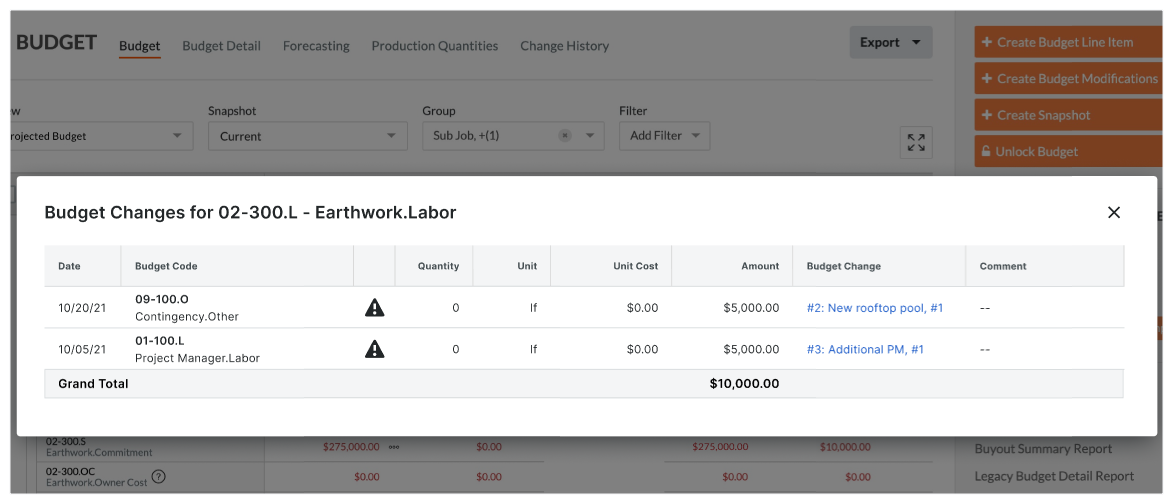View Budget Change Detail for a Budget Line Item
Objective
To view the budget change details for a line item on your project's budget.
Background
While viewing a budget, you can view the budget change details in a pop-up window for a line item on your budget.
Things to Consider
- Required User Permissions:
- To view a budget change, 'Read Only' level permissions or higher on the project's Budget tool.
- To view a budget change, 'Read Only' level permissions or higher on the project's Budget tool.
- Additional Information:
- Procore recommends that your company (or each project team) develop a policy for managing budget changes in your environment.
- Budget changes are supported by the Company level Workflows tool.
- Limitations:
- Budget changes do NOT automatically populate GC/Client payment applications, funding payment applications, or main contract payment applications.
Prerequisites
Steps
- Navigate to the project's Budget tool.
- Click the Budget tab.
- Locate the budget line item with a budget change.
- Click the value in the Budget ROM cell to open a pop-up window that summarises the budget change details for the selected line item.