View the Coordination Issues Dashboard
Objective
To view and interpret the Coordination Issues dashboard.
Things to Consider
- Required User Permissions:
- 'Read Only' level permissions or higher on the project's Co-ordination Issues Tool.
Video
Steps
- Navigate to the project's Co-ordination Issues tool on app.procore.com.
- View the available charts under 'Dashboard':
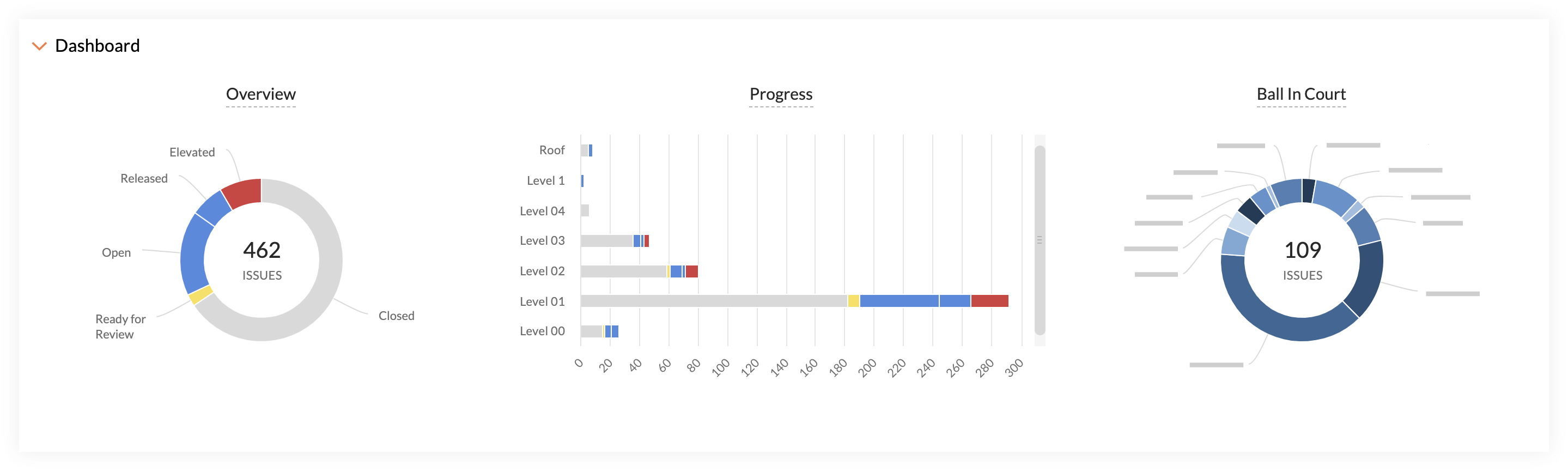
- Overview: Shows an overview of coordination issues on the entire project, organized by Status.
- Progress: Shows how far along coordination is on each area, organized by Location.
- Action required by: Shows how many Open or Released co-ordination issues are still outstanding and which companies are assigned to them, organised by Assignee Company.
- Hover over sections on each chart to see the number of issues per parameter.
- Click a section to filter all coordination issues by that parameter.
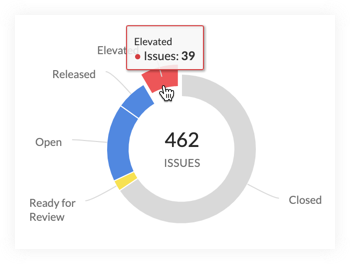
- To view co-ordination issues from a different section in the dashboard, click another section that you want to view.
Note: This will automatically clear the previous filter and apply the new filter. - To clear a filter and view all coordination issues on the project, click Clear All.

