Retrieve Deleted Snag List Items from the Recycle Bin
Objective
To retrieve a previously deleted snag list item from the Recycle Bin.
Things to Consider
- Required User Permissions: 'Admin' level permissions on the project's Snag List tool.
- Additional Information:
- When a snag list item is deleted, it will be archived in the snag list tool's Recycle Bin. Snag List items are never permanently deleted from Procore.
- Any snag list item can be retrieved from the Recycle Bin regardless of whether its status was set to 'Open' or 'Closed' or whether it was 'Unresolved' or 'Resolved' when it was deleted.
Steps
- Navigate to your project's Snag List tool.
- Click the Recycled Snag List Items view option.
Note: The total number of deleted items in the Recycle Bin will be displayed in parentheses.
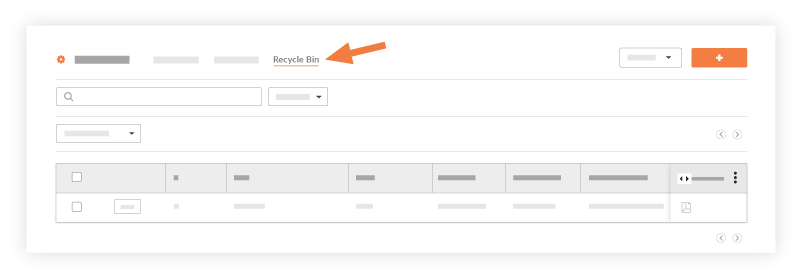
- If you cannot locate the item you want to retrieve from the Recycle Bin, you may need to change the filter options. By default, you will only see 'Open' snag list items. Therefore, if you are trying to retrieve a 'Closed' snag list item from the Recycle Bin, you will need to change the 'Status' filter option to either show 'All' or 'Closed' items.
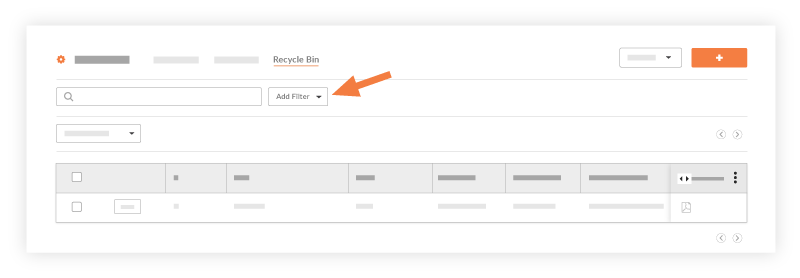
- Click View next to the item you wish to retrieve.
- Click the Retrieve button.
- Change the view option to 'All Items' in order to view the retrieved item.

